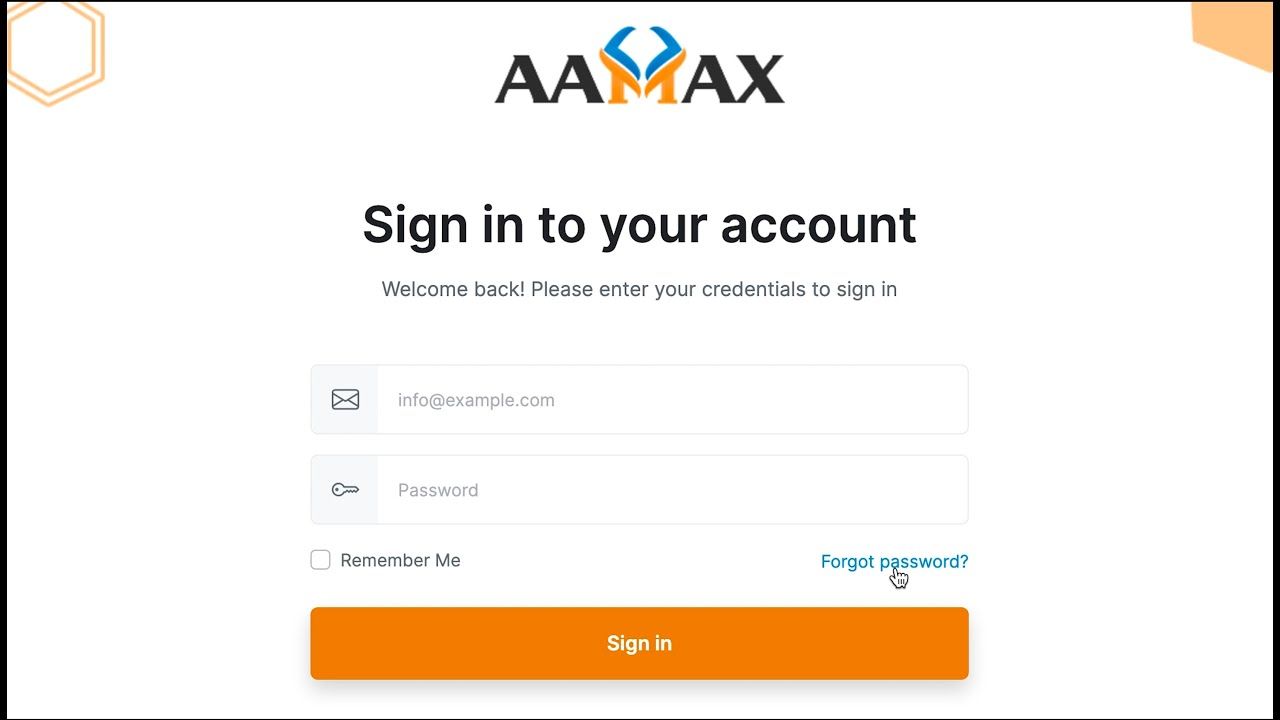
AAMAX Order Management App Step-by-Step Tutorial for Seamless Use
Welcome to AAMAX, your one-stop solution for all your digital needs. In this blog, we'll guide you through our user-friendly order management web app, designed to make your experience seamless and efficient.
YouTube Video Tutorial: AAMAX Order Management App Step-by-Step Tutorial for Seamless Use
Let's start with the basics. To begin, sign up or log in to your AAMAX account. Forgot your password? No worries, simply click on the 'Forgot Password' link, and enter your email to receive a password reset link.
Once logged in, you'll land on your personalized dashboard. Here, you can easily manage all your orders. The most recent ones are displayed at the top for quick access. Click on a service name to view detailed order information.
Explore our wide range of services on the Services page. From website and web application development to digital marketing, search engine optimization, content writing, and graphic design – we've got you covered.
Click on any service to view detailed information, pricing, and easily place an order with just a click of a button.
Our payment page provides various payment methods, including card, prepaid credit, and bank transfer options. Take advantage of discount offers and express delivery for a swift and cost-effective process.
After placing order, use the Submit Requirements page to provide our team with all the details they need to deliver exactly what you're looking for.
Keep track of your orders on the Order Details page. View package details, submitted requirements, messages, and delivery information, all in one place.
After your order is completed, share your valuable feedback on the Feedback page. Your opinion matters, and it helps us improve our services.
Need to add credit to your account for future orders? Our Add Credit page makes it quick and easy. Use your credits wisely for seamless transactions.
Want to keep an eye on your credit history? The Credit History page provides a detailed overview of all your transactions and credits.
Check the status of your orders on the Active Orders, Completed Orders, and Cancelled Orders pages. Stay informed about every step of the process.
Access your invoices on the View Invoices page. Need a detailed breakdown? Click on Invoice Detail to view and download in PDF format.
Keep your personal information up to date on the Profile page, including billing details.
If you have a team, use the Manage Users page to add them as editors or viewers for a collaborative experience.
Need assistance? Contact our support team via the Contact Support page, complete with a contact form, WhatsApp, and email information. For more details, check out our Terms of Service page.
Thank you for choosing AAMAX for your digital needs. We're committed to providing you with the best service possible. Explore, order, and grow with AAMAX. Your success, our priority.







