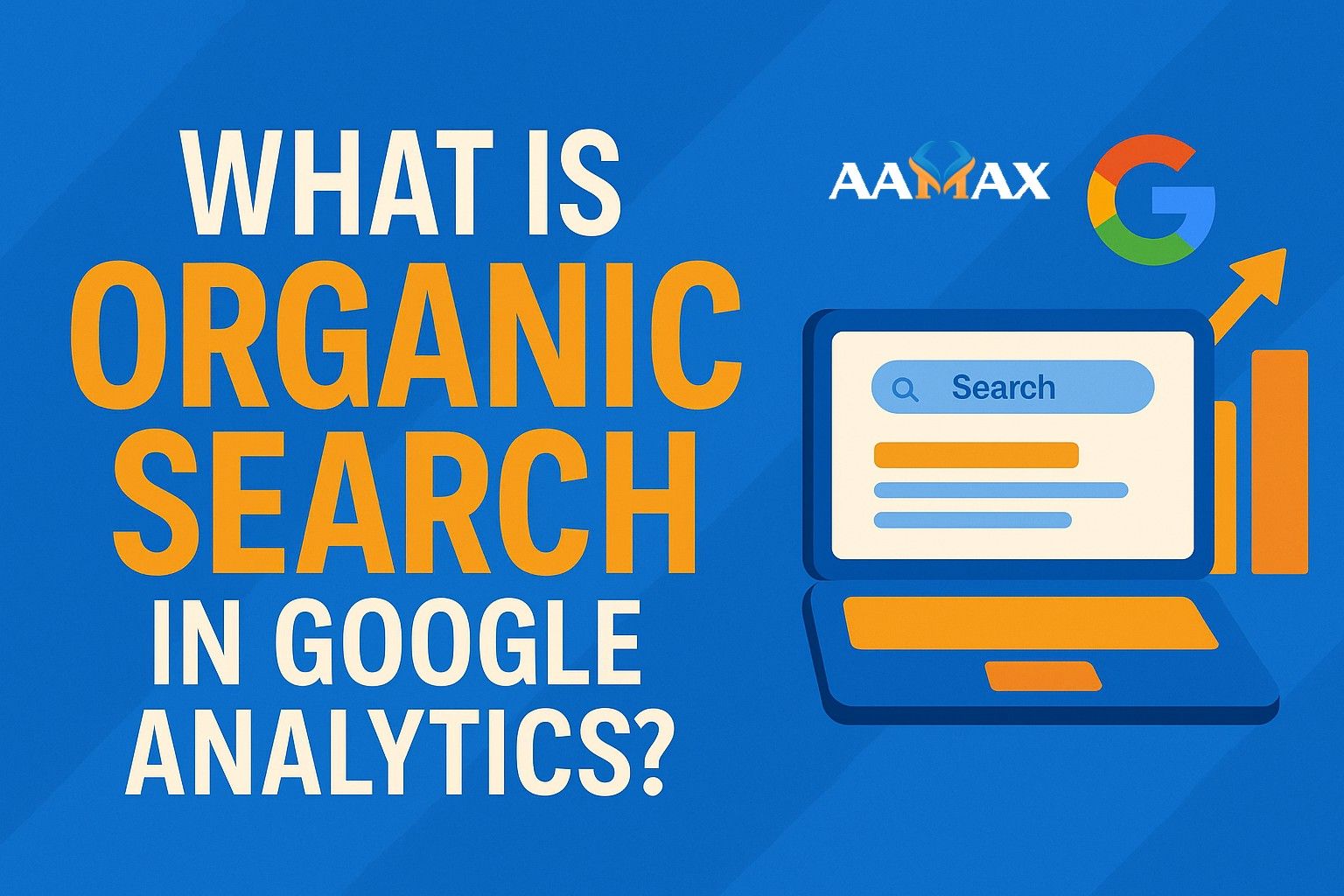
What Is Organic Search in Google Analytics?
In the realm of digital marketing and web analytics, few metrics are as closely watched and valued as organic search traffic. It represents a website’s ability to attract visitors without the help of paid ads—a sign of strong SEO and high-quality content.
If you're using Google Analytics (especially GA4), you’ve likely come across the term "Organic Search" in your traffic reports. But what does it really mean? How does it differ from other types of traffic? And how can businesses use this data to improve their online performance?
In this guide, we’ll answer those questions and more. You’ll get a deep understanding of organic search in Google Analytics, learn how it's measured, why it matters, and how to improve it for long-term growth.
Need expert help analyzing your organic traffic or improving search engine optimization performance? Consider AAMAX, a full-service digital marketing company offering Web Development, SEO, and Digital Marketing services that drive measurable results.
🌱 What Is Organic Search?
Organic search refers to traffic that comes to your website from unpaid search engine results. When someone types a query into Google and clicks on a non-sponsored result that leads to your site, that visit is recorded as an organic search session.
Unlike paid search, which includes traffic from Google Ads or other PPC (pay-per-click) campaigns, organic search is earned through content relevance, keyword optimization, backlinks, and technical SEO.
Examples of organic searches:
- A user types “best digital marketing agency in Lahore” and clicks your website link in the results.
- Someone searches “how to make cold brew at home” and visits your blog post.
In both cases, Google deems your page relevant and ranks it high enough for users to discover it without you paying for the click.
📊 Where to Find Organic Search in Google Analytics
In Google Analytics (GA4), organic search data is categorized under Traffic Source. Here’s how to access it:
- Go to Reports > Acquisition > Traffic Acquisition
- In the default report, look for Session Default Channel Group
- You’ll see a row labeled Organic Search
This section provides key metrics such as:
- Sessions
- Users
- Engagement rate
- Conversions
- Bounce rate
- Pages per session
You can also add secondary dimensions like landing page, device category, country, or search term to drill deeper.
🔍 How Google Analytics Identifies Organic Search Traffic
Google Analytics uses referral data and default channel groupings to classify traffic sources. When someone visits your site by clicking a link in Google Search (or Bing, Yahoo, etc.), the source and medium are automatically identified.
For organic search:
- Source = google (or bing, yahoo, etc.)
- Medium = organic
If traffic comes through paid campaigns, medium will be labeled as cpc (cost-per-click) or ppc, depending on your URL parameters.
It’s important to note:
- If referral data is blocked or missing (due to privacy settings or tracking issues), GA4 might not correctly categorize the session.
- Direct traffic (no referral data) is treated differently from organic.
📈 Why Organic Search Matters for Your Website
Organic search is one of the most valuable and sustainable sources of traffic. Here’s why:
1. Cost-Effective
You don’t pay for clicks. Unlike paid campaigns, organic traffic continues even when your budget ends.
2. High Intent
Visitors from organic search often have strong intent. They are actively searching for answers, products, or solutions.
3. Scalable Over Time
With consistent SEO, your visibility grows across more keywords and queries.
4. Builds Credibility
High organic rankings indicate authority and trustworthiness in the eyes of both search engines and users.
5. Supports the Entire Funnel
Organic search drives visitors at every stage—from awareness (informational searches) to decision (product searches).
📉 Common Reasons for Low Organic Search Traffic
If your analytics report shows poor performance in organic traffic, several issues could be the cause:
- Lack of SEO optimization: Poor keyword targeting or technical SEO issues.
- No backlinks: Lack of authority in your niche.
- Duplicate or thin content: Content not providing real value.
- Website not indexed: Pages may be blocked by robots.txt or meta noindex.
- Algorithm updates: Core updates from Google can impact rankings significantly.
Addressing these requires a structured SEO strategy and consistent analysis of your traffic data.
🧠 Understanding Organic Search Metrics in GA4
When evaluating organic traffic, look beyond session count. Here are key metrics to assess:
1. Sessions
Total number of visits from organic search. A good indicator of your visibility and ranking performance.
2. Users
Unique visitors from search engines. Helps you understand reach and audience growth.
3. Engagement Rate
Shows how many users interacted with your content (e.g., clicked buttons, scrolled, visited multiple pages). Higher engagement usually means better content relevance.
4. Average Engagement Time
Time spent on site per user. Reveals content effectiveness and user interest.
5. Conversions
Measure actions like form submissions, purchases, or downloads. Set up conversion tracking to tie SEO efforts directly to revenue.
6. Landing Pages
Identify which pages are driving the most organic traffic. This helps you find high-performing content and optimize underperforming pages.
📌 How to Improve Organic Search Traffic
Now that you understand how to read organic search metrics, let’s look at how to boost your organic presence using proven SEO tactics.
1. Conduct Keyword Research
Identify what your target audience is searching for. Use tools like:
- Google Keyword Planner
- Ahrefs
- SEMrush
- Ubersuggest
Target a mix of short-tail and long-tail keywords for broader reach and niche-specific visibility.
2. Optimize On-Page SEO
Ensure each page is fully optimized with:
- Relevant title tags and meta descriptions
- Header tags (H1, H2, etc.)
- Internal linking structure
- Keyword usage in a natural, non-spammy way
3. Create High-Quality Content
Content is still king. Publish blogs, guides, tutorials, and landing pages that:
- Solve problems
- Provide value
- Are easy to read
- Use visuals, infographics, or videos
Google rewards depth, clarity, and relevance.
4. Earn Backlinks
Backlinks from authoritative websites boost your domain authority and improve rankings. Focus on:
- Guest posting
- Partnerships
- Digital PR
- Creating shareable content
5. Improve Technical SEO
A healthy site structure ensures search engines can crawl and index your pages effectively.
- Use a clean URL structure
- Submit an XML sitemap to Google Search Console
- Optimize for mobile and speed
- Fix broken links and redirects
6. Use Structured Data (Schema Markup)
Structured data helps Google understand your content better and can lead to rich snippets in search results.
7. Monitor Performance Regularly
Use Google Analytics and Google Search Console together to:
- Track ranking changes
- Identify keyword opportunities
- Fix crawl errors
- Understand user behavior
🧪 Difference Between Organic Search and Other Channels in GA4
Here’s how organic search compares to other traffic sources:
| Channel | Source | Description | |-----------------|----------------------------|-------------------------------------------------------| | Organic Search | google / organic | Unpaid search engine results | | Paid Search | google / cpc | Clicks from paid Google Ads campaigns | | Direct | (direct) / (none) | Visitors who type your URL directly or have no referrer | | Referral | example.com / referral | Visitors from other websites linking to yours | | Social | facebook.com / social | Visits from social media platforms | | Email | newsletter@example.com / email | Traffic from email campaigns |
Understanding these helps you tailor your marketing strategy and measure each channel’s performance accurately.
🤝 Why You Should Monitor Organic Search Carefully
Organic search isn’t a “set and forget” strategy. It requires ongoing optimization and attention to trends, user behavior, and algorithm changes.
Regularly analyzing your organic traffic can help you:
- Discover which content resonates most with users
- Identify ranking opportunities
- Detect technical issues before they become critical
- Align SEO strategy with business goals
Most importantly, it connects your marketing efforts to real performance metrics like engagement and conversions.
🎯 Final Thoughts
Organic search is one of the most powerful and sustainable digital marketing channels available. It reflects how well your website is optimized, how valuable your content is, and how effectively you serve your audience's needs.
By leveraging Google Analytics, especially GA4, you can gain deep insights into your organic performance and make smarter decisions to grow your business online.
Whether you're a small business owner, marketing manager, or entrepreneur, mastering organic search is critical to long-term digital success.
And if you’re ready to scale your SEO and digital marketing efforts with expert support, don’t hesitate to work with professionals who understand both the data and the strategy. That’s where AAMAX comes in, offering world-class Web Development, SEO, and Digital Marketing services tailored to help you succeed.







