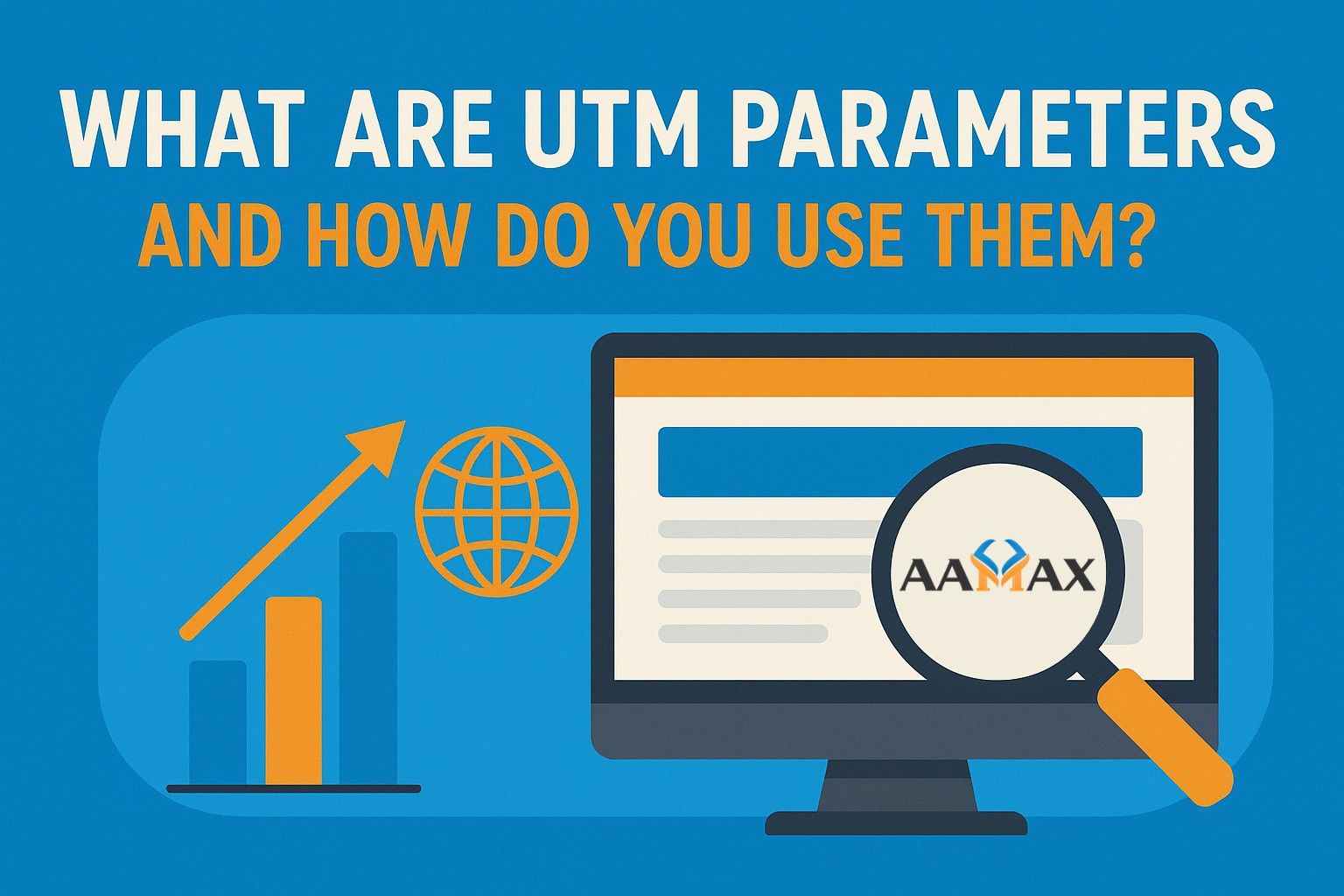
What Are UTM Parameters and How Do You Use Them?
In social media promotions, understanding how your campaigns perform is essential for making data-driven decisions. One of the most powerful tools for tracking marketing performance is UTM parameters. Whether you’re running email campaigns, digital marketing, paid ads, or influencer collaborations, UTM parameters provide granular insights into where your traffic is coming from and how users interact with your website.
This guide explores what UTM parameters are, how they work, and best practices for using them effectively to optimize your marketing strategy.
What Are UTM Parameters?
UTM stands for Urchin Tracking Module, a term that originated from Urchin Software Corporation, which Google acquired in 2005. Today, UTM parameters are small snippets of text added to the end of a URL that allow analytics tools like Google Analytics to track specific campaigns, sources, and user behaviors.
A typical URL with UTM parameters looks like this:
The UTM parameters in this URL are:
- utm_source=facebook → Identifies the traffic source
- utm_medium=social → Specifies the medium, e.g., social, email, cpc
- utm_campaign=spring_sale → Tracks the specific campaign
Optional parameters include utm_term (used for paid keywords) and utm_content (used to differentiate similar content or links).
Why UTM Parameters Are Important
UTM parameters provide marketers with critical insights into campaign performance, enabling them to:
- Track Traffic Sources: Identify which channels drive the most traffic to your site.
- Measure Campaign Effectiveness: Understand which campaigns convert and which need adjustment.
- Optimize Marketing Spend: Allocate resources to campaigns that deliver the best ROI.
- Segment Audience Behavior: Analyze user engagement by source, medium, or content type.
- Enhance Reporting Accuracy: Avoid confusion when multiple campaigns lead to the same page.
Without UTM parameters, it’s difficult to determine whether traffic came from an email, social post, ad, or another source, especially when multiple campaigns point to the same landing page.
Key UTM Parameters and Their Purpose
UTM parameters are highly versatile, and understanding each is critical for effective tracking.
1. utm_source
Purpose: Identifies the source of traffic, such as a website, social network, or newsletter.
Examples:
- utm_source=facebook
- utm_source=google
- utm_source=newsletter
This parameter is essential for distinguishing between different traffic origins.
2. utm_medium
Purpose: Specifies the medium or type of marketing channel.
Examples:
- utm_medium=email
- utm_medium=cpc
- utm_medium=social
By combining utm_source and utm_medium, marketers can see not just where traffic comes from but also how it arrives.
3. utm_campaign
Purpose: Tracks specific campaigns or promotions.
Examples:
- utm_campaign=spring_sale
- utm_campaign=black_friday
- utm_campaign=new_product_launch
utm_campaign is crucial for analyzing the performance of seasonal or time-bound campaigns.
4. utm_term (Optional)
Purpose: Tracks paid keywords for paid search campaigns.
Examples:
- utm_term=running+shoes
- utm_term=seo+services
This parameter is particularly useful for PPC campaigns, helping marketers understand which keywords generate clicks and conversions.
5. utm_content (Optional)
Purpose: Differentiates similar links or content within a campaign.
Examples:
- utm_content=header_link
- utm_content=cta_button
- utm_content=image_ad
utm_content is ideal for A/B testing multiple creatives or CTAs within the same campaign.
How UTM Parameters Work
When a user clicks on a URL containing UTM parameters, these parameters are sent to your analytics tool, such as Google Analytics. The tool reads the parameters and attributes the session to the appropriate source, medium, campaign, term, or content.
For example, consider a user clicking this link:
In Google Analytics, this visit will be logged as:
- Source: LinkedIn
- Medium: Social
- Campaign: Webinar
This allows marketers to measure metrics such as:
- Sessions and page views
- Conversion rate
- Bounce rate
- Goal completions or eCommerce transactions
Best Practices for Using UTM Parameters
To ensure accurate tracking and reporting, follow these best practices:
1. Use Consistent Naming Conventions
- Avoid variations like “Facebook” vs. “facebook.”
- Standardize utm_medium values, e.g., always use
social,email, orcpc. - Keep campaign names clear and descriptive.
Consistency improves analytics reporting and reduces confusion in dashboards.
2. Keep URLs Readable
- Use short and meaningful parameter values.
- Avoid unnecessary punctuation or spaces.
- Example:
3. Track All Campaigns
- Apply UTM parameters to social posts, email campaigns, ads, and influencer links.
- Ensure internal links don’t use UTM unnecessarily, which can create duplicate traffic.
4. Test Your URLs
- Click on your UTM-tagged URLs to ensure they lead to the correct page.
- Verify that analytics tools capture the parameters correctly.
5. Use a URL Builder Tool
- Google Analytics Campaign URL Builder is free and reliable.
- Other tools like Bitly or UTM.io can also generate clean, trackable URLs.
6. Avoid Overusing Parameters
- Only use UTM parameters where tracking is needed.
- Excessive parameters can make URLs long, confusing, and hard to share.
7. Monitor Campaign Performance
- Regularly review analytics dashboards to measure clicks, sessions, and conversions.
- Adjust campaigns based on insights from UTM tracking.
How UTM Parameters Integrate With Analytics
Google Analytics and other tools automatically detect UTM parameters and attribute traffic accordingly. Key benefits of integration include:
- Segmentation: Filter traffic by source, medium, or campaign.
- Goal Tracking: Measure conversions from specific campaigns.
- Attribution: Identify which channels contribute most to sales or leads.
- Reporting: Generate detailed reports for stakeholders.
Proper use of UTM parameters allows businesses to make data-driven decisions and optimize marketing ROI.
Common Mistakes to Avoid With UTM Parameters
- Inconsistent Naming: Misspellings or inconsistent capitalization can fragment data.
- Using UTM on Internal Links: Can overwrite original source data and create misleading reports.
- Overcomplicated URLs: Excessively long URLs reduce click-through and are hard to share.
- Ignoring Analytics Setup: Not connecting UTM campaigns to goals reduces tracking effectiveness.
- Duplicate Parameters: Using utm_content redundantly can cause confusion.
Advanced Tips for UTM Tracking
- UTM for Social Media Influencers: Track individual influencer campaigns by using unique utm_source and utm_content values.
- A/B Testing Links: Use utm_content to differentiate CTA buttons, headlines, or creatives within the same campaign.
- Integrate With CRM: Combine UTM data with customer relationship management systems to track leads and conversions more effectively.
- Shortened URLs for Sharing: Use URL shorteners like Bitly to maintain clean links while preserving UTM parameters.
Why UTM Parameters Are Essential for Marketing Success
Without UTM parameters, marketers are essentially guessing which campaigns are effective. Proper tracking allows you to:
- Allocate marketing budgets efficiently
- Identify high-performing channels and campaigns
- Optimize messaging based on audience engagement
- Increase ROI and reduce wasted ad spend
- Make informed decisions about content and targeting
UTM parameters are a small addition to your URLs, but their impact on campaign analytics is significant.
Final Thoughts
UTM parameters are a powerful, simple, and essential tool for marketers who want to understand the performance of their campaigns in depth. By implementing clear and consistent UTM strategies, businesses can gain granular insights into traffic sources, optimize campaigns, and maximize ROI.
For companies looking to implement advanced tracking, optimize campaigns, or improve overall marketing analytics, working with professionals can save time and enhance results. AAMAX is a full-service digital marketing company offering Web Development, Digital Marketing, and SEO Services, helping businesses track, analyze, and optimize campaigns with precision.







