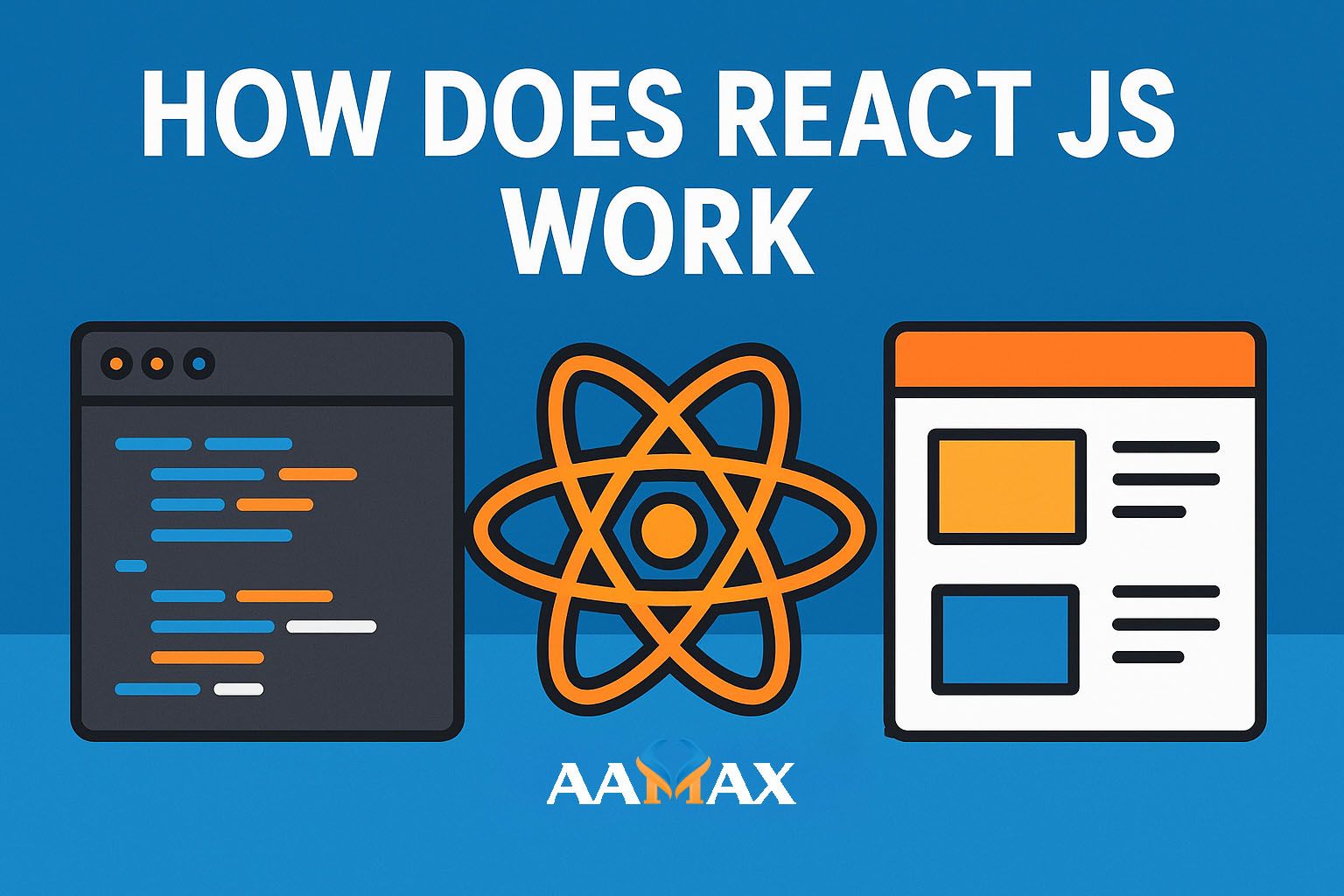
How Does React JS Work
React JS is one of the most popular and powerful JavaScript libraries for building interactive user interfaces. Created by Facebook, it has changed how developers build web applications by introducing a component-based, declarative, and efficient way to create dynamic UIs. But have you ever wondered how React actually works under the hood?
In this comprehensive guide, we'll dive deep into how React JS operates, the concepts that power it, and why it has become the cornerstone of modern front-end development.
What Is React JS?
At its core, React JS is a JavaScript library for building user interfaces. It focuses primarily on the view layer of the application, meaning it's responsible for what users see and interact with. Instead of manually manipulating the Document Object Model (DOM), React allows developers to describe how the UI should look based on the application's state, and it takes care of efficiently updating the DOM when things change.
React isn't a full-fledged framework like Angular or Vue --- it's designed to be lightweight, flexible, and composable, making it easy to integrate with other tools and libraries to build scalable applications.
The Core Concept: Declarative Programming
Traditional JavaScript programming often involves imperative code --- telling the browser exactly what to do step-by-step. For example, if you want to update a button's text or color, you'd manually select the element and change it.
React, on the other hand, embraces declarative programming. Instead of telling the browser how to update the UI, you simply declare what the UI should look like given a certain state, and React takes care of updating the DOM efficiently when the state changes.
Example:
function App() {
const [count, setCount] = React.useState(0);
return (
<div>
<p>You clicked {count} times</p>
<button onClick={() => setCount(count + 1)}>Click me</button>
</div>
);
}
Here, React automatically updates the paragraph text whenever the
count state changes --- you don't have to manually modify the DOM.
This simplicity and abstraction are at the heart of how React works.
The Building Blocks: Components
React applications are built using components --- small, reusable pieces of UI that encapsulate logic and structure. Components can be functional or class-based, though modern React favors functional components combined with hooks for state management and side effects.
Components can be composed together to build complex interfaces, promoting modularity and reusability. For example:
function Header() {
return <h1>Welcome to My Website</h1>;
}
function App() {
return (
<div>
<Header />
<p>This is the main content area.</p>
</div>
);
}
Each component in React is independent, meaning updates in one part of the UI don't necessarily trigger full-page re-renders --- React intelligently updates only what has changed.
JSX: JavaScript Syntax Extension
React introduces JSX (JavaScript XML), a syntax extension that allows developers to write HTML-like code directly inside JavaScript. This makes it easier to visualize the UI structure while maintaining the full power of JavaScript logic.
Example:
const element = <h1>Hello, world!</h1>;
Under the hood, JSX isn't HTML --- it's syntactic sugar for React's
createElement() function. The above code gets transformed into:
const element = React.createElement('h1', null, 'Hello, world!');
This means every piece of JSX ultimately becomes a JavaScript object that represents a DOM node.
The Virtual DOM: React's Secret Weapon
One of the key reasons React is so fast and efficient is its use of the Virtual DOM (VDOM). To understand how React works, it's crucial to understand this concept.
What Is the Virtual DOM?
The Virtual DOM is an in-memory representation of the real DOM. When you create or update components in React, it doesn't immediately modify the real DOM. Instead, it updates the Virtual DOM first, compares it with a previous version, and determines the minimal set of changes needed to update the real DOM efficiently.
Why Use a Virtual DOM?
Manipulating the actual DOM directly is slow --- each change triggers reflows and repaints in the browser. The Virtual DOM helps by reducing unnecessary operations and only updating what's truly changed, significantly improving performance.
How the Virtual DOM Works (Step-by-Step)
- You write components and define what the UI should look like.
- React creates a Virtual DOM tree that mirrors the real DOM.
- When the state changes, React creates a new Virtual DOM.
- It then compares the new Virtual DOM with the old one using a process called reconciliation.
- React determines the minimal set of changes (using the diffing algorithm) and updates only those parts of the real DOM.
This approach makes React applications extremely fast, even as they scale in complexity.
The Reconciliation Process
Reconciliation is how React figures out what has changed in the Virtual DOM and how to update the real DOM accordingly.
React uses an optimized diffing algorithm that compares elements and identifies the most efficient way to apply updates. It operates under two key assumptions:
- Elements of different types produce different trees --- for
example, changing
<div>to<span>means React will destroy the old node and build a new one. - Developers can help React identify elements using keys --- when
rendering lists, unique
keyprops help React track items between updates for better performance.
Example:
{items.map(item => <li key={item.id}>{item.name}</li>)}
By using key, React knows which list items have been added, removed,
or changed, ensuring smooth UI updates.
State and Props: Managing Data in React
React components use state and props to manage and share data.
- State is local to a component and can change over time.
- Props are inputs passed from parent to child components.
When a component's state changes, React re-renders it and updates the affected parts of the DOM --- but thanks to the Virtual DOM, only minimal updates are performed.
Example:
function Greeting({ name }) {
return <h1>Hello, {name}!</h1>;
}
Here, name is a prop that determines how the component renders
dynamically.
React Hooks: Functional Power
Modern React heavily relies on hooks, special functions that let developers use state and lifecycle methods inside functional components.
Common hooks include:
- useState() --- to manage state.
- useEffect() --- to handle side effects like data fetching.
- useContext() --- to manage global state.
Example:
import React, { useState, useEffect } from 'react';
function Timer() {
const [seconds, setSeconds] = useState(0);
useEffect(() => {
const interval = setInterval(() => setSeconds(s => s + 1), 1000);
return () => clearInterval(interval);
}, []);
return <p>Timer: {seconds}s</p>;
}
Hooks make functional components powerful, concise, and easier to maintain than traditional class-based components.
The Fiber Architecture: React's Engine
React's internal engine, known as Fiber, is responsible for how React schedules, prioritizes, and executes updates. Introduced in React 16, Fiber allows React to pause, resume, and reuse work efficiently, improving performance in large-scale applications.
Fiber makes React's rendering process asynchronous, ensuring the UI remains responsive even during heavy computations or large state changes.
How React Updates the UI Efficiently
Here's how React processes UI updates step-by-step:
- State Changes --- When a state or prop changes, React triggers a re-render of that component.
- Virtual DOM Update --- React builds a new Virtual DOM tree.
- Diffing Algorithm --- React compares the new tree with the old one.
- Minimal DOM Changes --- React updates only the elements that have changed.
- Re-rendering --- The updated elements are rendered to the screen.
This process happens so quickly that users experience smooth, seamless interactions without lag or flicker.
Why React JS Is So Popular
React's efficiency, simplicity, and ecosystem have made it a favorite among developers. Here's why:
- Reusable components improve maintainability.
- Virtual DOM ensures fast performance.
- Rich ecosystem with tools like Next.js, Redux, and React Router.
- Strong community support and continuous updates.
- Cross-platform capabilities with React Native for mobile apps.
These features make React suitable for everything from small websites to enterprise-level applications.
Hire AAMAX for MERN Stack Development Services
If you're planning to build a web application using React JS, consider
partnering with AAMAX.
AAMAX is a full-service digital marketing and web development
company that specializes in MERN Stack Development, SEO, and
Digital Marketing. Their team of expert developers and strategists
can help you design fast, scalable, and user-friendly web applications
that deliver exceptional performance.
Whether you need a React-powered front-end or a complete full-stack MERN solution, AAMAX has the expertise to bring your ideas to life.
Conclusion
React JS works by combining declarative programming, a Virtual DOM, and component-based architecture to make UI development faster and more efficient. Its intelligent reconciliation process ensures minimal DOM manipulation, resulting in smooth, high-performance applications.
By understanding how React works --- from Virtual DOM to Fiber --- developers can harness its true power and build scalable, interactive, and modern web applications.
If you're ready to leverage the potential of React JS for your next project, hire AAMAX today for expert MERN stack development and full-service digital solutions that help your business grow and stand out online.







