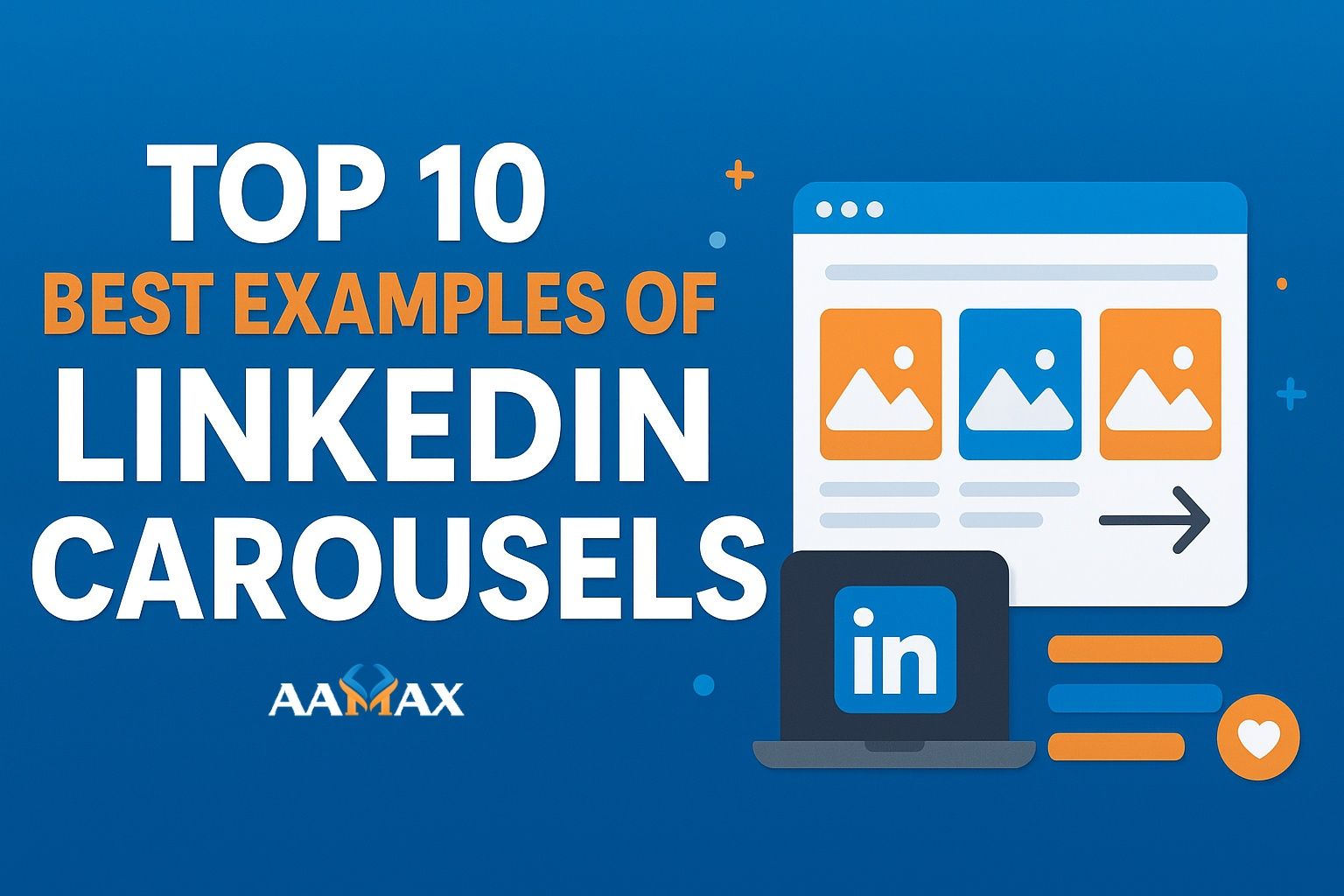
Top 10 Best Examples of LinkedIn Carousels
In the world of professional networking and B2B outreach, LinkedIn remains the platform of choice. But standing out in a sea of status updates requires more than a text post. Enter the LinkedIn carousel – a multi-slide swipeable visual experience that is increasingly used to engage, educate and convert viewers. If you’re wondering “what is a LinkedIn carousel?”, why it works, and how to replicate the best examples, you’ve come to the right place.
In this article we’ll explore the top 10 best examples of LinkedIn carousels (both organic and ad-based), dig into what makes them work, and pull actionable lessons for your next campaign. We’ll also reference social media carousel format examples, linkedin carousel ad examples, linkedin carousel post examples, and best practices you can apply.
Hire AAMAX For Website Development and Digital Marketing Services
Why LinkedIn Carousels Work
Before diving into examples, it’s helpful to understand why carousels on LinkedIn (and other platforms) tend to perform.
- Carousels allow you to tell a story in slides: you’re no longer limited to one image or text blob. You can guide the user through a sequence, building interest.
- They encourage engagement: swiping through content keeps a user interacting, and LinkedIn’s algorithm interprets that as positive behaviour.
- They occupy real estate: A carousel post often appears larger or more scroll-stopping than a standard update.
- Versatility: You can use carousels for lists, tips, how-to’s, case studies, storytelling. Many “social media carousel examples” show this variety.
- Works in organic and paid: While LinkedIn changed some of the organic carousel mechanics, carousel ads remain highly effective.
Given these advantages, the “linkedin carousel examples” we cover below are worth examining in detail.
How to Use This Article
For each of the 10 examples, we’ll include:
- The brand or campaign name
- What makes the carousel shine (design, messaging, structure)
- Key takeaway(s) you can apply
- A heading so you can scan quickly
At the end, we’ll summarise linkedin carousel best practices and link to services where you might need help (hint: that’s AAMAX!).
Top 10 Best Examples of LinkedIn Carousels
1. Gong – Email Insights Carousel Ad
Why it’s great: Gong used a carousel ad format to present data from more than 300,000 sales emails, as part of a thought-leadership piece. The visuals combine bold figures, contrasting colours, and a narrative sequence that starts with a hook (email sales underperform) and ends with a solution. Key takeaways:
- Use big data or a stat to open your first slide → hook attention.
- Bold colours and clean design help readability in a feed.
- Structure: Problem → Insight → Solution → CTA. Actionable tip: Create a carousel that opens with a surprising stat relevant to your audience (e.g., “Only 12% of B2B marketers hit their lead goal”). Then walk them through your insight and end with a clear CTA.
2. boohoo – Vibrant Brand Carousel
Why it’s great: This fashion brand used bold mixed media in a carousel ad to reinforce brand image rather than sell a single product. The design is clean but colourful—green, blue, yellow pops—stand-out in the LinkedIn feed. Key takeaways:
- Not every carousel needs to be a hard sell; brand-building works.
- Use colour to evoke emotion and stop scrolling.
- Minimal text per slide; visuals carry the message. Actionable tip: If you’re building brand awareness, craft 5–7 slides that convey your brand’s personality, culture or mission—use big visuals, little text, and keep consistent branding.
3. BigCommerce – eCommerce-Focused Carousel
Why it’s great: With online sales predicted to hit trillions, BigCommerce leveraged a carousel ad to showcase the benefits of their eCommerce solution. It uses imagery and benefit-driven captions rather than long paragraphs. Key takeaways:
- For product/service carousels: highlight features → benefits → social proof.
- Each slide can act like a “micro-ad”.
- The last slide should strongly invite action (signup, download, contact). Actionable tip: If you offer a service (e.g., SEO or web development), create a 5-slide carousel: Slide 1: problem (low traffic). Slide 2: cause (poor SEO). Slide 3: your service. Slide 4: success case. Slide 5: CTA.
4. Salesforce – Sustainable Business Messaging
Why it’s great: Salesforce used a carousel to highlight facts and commitments around net zero and sustainability—a non-obvious but highly relevant topic in business leadership. The visual storytelling is simple and authoritative. Key takeaways:
- Positioning on values or mission (not just product) can engage.
- Clear branding (logo, colours) helps credibility.
- Using a carousel to illustrate “why this matters” works strongly. Actionable tip: If your company has a mission or CSR angle, build a carousel that showcases your values—use concise messaging and visuals that reflect your culture.
5. Adobe – Design-Driven Carousel
Why it’s great: Adobe kept it simple yet striking: contrasting colours, minimalist layouts, brand-recognizable typography and a focus on aesthetics. This works especially well for design tools or creative B2B offerings. Key takeaways:
- For design-centric brands, aesthetics are the message.
- Keep text minimal; let visuals lead.
- Ensure brand identity (logo, colours) is subtle but present. Actionable tip: If design is a core part of your offering (e.g., web development, UX/UI services), lean into that in your carousel: strong imagery, slick layout, clean typography.
6. Google – Step-by-Step Guide Carousel
Why it’s great: Google created a carousel that functioned like a mini-presentation or how-to guide, simplifying a process and making it actionable for viewers. The visual structure supports the narrative clearly. Key takeaways:
- Educational carousels perform well: How-to, listicles, tutorials.
- Break complex ideas into simple steps/slides.
- Include visuals + short text bullet points. Actionable tip: Choose a common pain-point your target audience has. Create a carousel of 6–8 slides explaining the “X steps to solve Y”. Slide 1: hook; slides 2-6: steps; slide 7: conclusion / CTA.
7. HubSpot – Leadership & Scaling Carousel
Why it’s great: HubSpot used a bold carousel to appeal to companies looking to scale. Strong headings, striking visuals, and actionable advice made it share worthy. Key takeaways:
- Carousels aimed at decision-makers (CEOs, marketers) should be high-value and concise.
- Use strong keywords (“Scale”, “Lead”, “Growth”) and visual shortcuts.
- Often: share insight + invite discussion. Actionable tip: If your audience includes executives or teams, craft a carousel with “Top 5/7 ways to …” and design it with command — big headline slide, each subsequent slide a quick tip, final slide CTA.
8. Mailchimp – Educational & Audience-Focused Carousel
Why it’s great:
Mailchimp effectively uses LinkedIn carousels to educate small businesses about email marketing, automation, and customer journeys. Instead of overtly selling, their carousel posts guide users through marketing concepts using friendly visuals, digestible copy, and brand-consistent colours. Each slide simplifies a key topic—like segmentation or customer retention—making it approachable for non-marketers.
Key takeaways:
- Educational storytelling: Teaching your audience builds authority and trust.
- Friendly, visual tone: Simplify complex ideas through icons, minimal text, and diagrams.
- Sequential learning: Each slide builds on the previous, creating a narrative flow.
Actionable tip:
Design a carousel that teaches your audience something valuable related to your service. For example, if you’re a marketing or SaaS company, create a “5 Slides to Improve Customer Retention” series. Use Mailchimp’s strategy: approachable visuals, warm tone, and a strong CTA inviting readers to learn more on your website.
9. Canva – Trend-Driven Carousel Template Friendly
Why it’s great: Canva used the carousel to showcase design trends and invite users to “build their own”. Smartly, the content doubles as inspiration for the viewer, making it share-worthy. Key takeaways:
- Create carousel content that the viewer can repurpose. That drives shares.
- Lean into “template” or “how to reuse this” mentality for extra value.
- Visual appeal + utility = strong engagement. Actionable tip: If you provide templates, tools, or designs (e.g., marketing assets), build a carousel that says: “Here are 7 templates you can use today”. Each slide = one template with visuals.
10. Huawei – Tech Innovator Carousel
Why it’s great: Huawei’s carousel targeted tech-enthusiasts and business buyers, with sleek slides that highlighted innovation, product capabilities and forward-thinking vision. Key takeaways:
- For tech/B2B brands: emphasise innovation, usability, real world results.
- Slide progression: Feature → Benefit → Vision → CTA.
- Use clean, futuristic design. Actionable tip: If you operate in tech or services, create a carousel where first slide is the big reveal (“Introducing X”), next slides break down features, use-cases, and end with how to connect with you.
Synthesised Lessons from the Top 10
Pulling all these examples together, what are the recurring themes and “best practices” you should internalise for your own carousel creation (whether for organic posts or ad campaigns)?
A. Start with a strong hook
Your first slide must stop the scroll. Whether it’s a surprising stat, bold visual, strong question, or clear statement – every top carousel begins with an attention grabber.
B. Keep each slide focused
Don’t overload slides with text. Use a meaningful headline + one key idea per slide. Viewers should swipe comfortably without being overwhelmed.
C. Visual consistency and branding
Maintain your brand colours, fonts, and visual language. Brand recognition and professionalism matter.
D. Tell a story or sequence
Rather than disjointed slides, guide the viewer: problem → insight → solution (or train → empowerment → invite). Good carousels build momentum.
E. Provide real value
Top carousels educate, entertain, inspire, or provoke action. Whether it’s tips, data, templates, or case studies – value drives engagement.
F. End with a clear CTA
Don’t leave your audience hanging. Last slide: what do you want them to do? Visit your website, download an asset, contact you? Make it clear.
G. Specs & technical considerations
- File size, image dimensions matter.
- For organic: as of December 14 2023, LinkedIn removed the original native carousel upload but you can create a “document post” (PDF) that mimics it.
- For ads: carousel ad format remains valid.
- Slides should be tailored for both mobile & desktop readability.
H. Use templates and iterate
Templates (e.g., from Canva) help you scale and maintain quality.
I. Think beyond LinkedIn
Many design decisions for LinkedIn carousels can also apply to other “social media carousel examples” (Instagram carousel ads, etc.). This means you can repurpose content across platforms.
J. Monitor and optimise
Track swipe-through rates, likes, comments, shares and conversions. Use insights to refine future carousels.
How to Make a LinkedIn Carousel – Step-by-Step
Here’s a condensed process to create a high-performing carousel post or ad on LinkedIn, drawing on best practices from sources.
-
Define objective & audience – What do you want to achieve? Who is your viewer?
-
Choose your story or format – List, how-to guide, case study, value proposition.
-
Design first slide (hook) – Bold headline, visual that stops scrolling.
-
Design subsequent slides – One key idea per slide, consistent brand visuals, moderate text.
-
Final slide: CTA – Invite action.
-
Export as PDF (for organic) or prepare in ad manager (for carousel ads) – Ensure specs: e.g., up to 10 MB, image dimension ~4320×4320 pixels is referenced.
-
Upload/post
- For organic: In LinkedIn feed, click “document” icon, upload PDF, add title and description.
- For ads: Use LinkedIn Campaign Manager, choose “Carousel Ad” format, upload each image and add links.
-
Promote/monitor engagement – Encourage comments, shares, monitor performance.
-
Iterate – Use slide analytics to improve next time.
Organic Carousel vs Carousel Ad: What’s the Difference?
It’s important to distinguish between linkedin carousel post examples (organic) and linkedin carousel ad examples (paid).
- Organic carousel posts: Uploaded as a document (PDF) in your feed. They rely on your network and algorithm to boost reach. According to data, carousel posts can outperform plain text posts.
- Carousel ads: Paid content served to your target audience beyond your existing network. You have more control (targeting, CTA, tracking) and must ensure you follow ad specs.
Both have their place: organic for thought leadership and audience building; ads for lead generation, conversions, product launches.
Additional “Social Media Carousel” Insights
Since many of you may also use platforms like Instagram, Facebook, or even your website, here are some crossover learnings:
- Instagram carousel ads examples show that the swipe format works for storytelling and product showcases. You can leverage similar visual principles.
- Website carousel examples (on home pages) teach: don’t overload slides; keep them short and actionable. Though you might read elsewhere that website carousels are over-used, for social media the swipe format remains strong.
- Design best practices translate across platforms: clarity, visual hierarchy, brand consistency, mobile-first layout.
- Recognise that linkedin carousel templates (e.g., on Canva) often work with minimal tweaks across platforms—so you can design once, repurpose many times.
Common Mistakes to Avoid
Even good carousels can underperform if you slip into certain pitfalls. Here are what to avoid:
- Overly text-heavy slides. If each slide reads like a paragraph, people will scroll past.
- No clear hook or first slide that fails to grab attention.
- Visual inconsistency (different fonts, colours, styles) that make the carousel look “amateur”.
- Weak or missing CTA at the end.
- Using irrelevant or generic stock visuals that don’t align with your messaging or brand.
- Ignoring platform specs (resulting in blurry images, odd formatting).
- For ads: targeting too broad, or no optimisation of slides (watch which slide causes drop-off).
- Forgetting to monitor analytics and iterate.
Why Your Business Needs to Try Carousels (and Why Hire AAMAX)
If you’re not yet into carousel content (organic or paid) on LinkedIn, here are compelling reasons:
- They offer higher engagement potential than static posts or simple images.
- They help you control the narrative, walk your audience through your value, and keep them engaged for longer.
- They are versatile: for thought leadership, lead generation, brand awareness, product/service promos.
- They can differentiate your brand in a feed dominated by single images and text.
If this sounds like something you want to explore, AAMAX is here to help. We are a full-service digital marketing company offering web development, digital marketing and SEO services—including social media marketing and content creation for platforms like LinkedIn. Whether you need design, copywriting, slide sequencing, targeting strategy or campaign execution, hire AAMAX and let us bring the carousel strategy to life.
Summary & Final Thoughts
To wrap up:
- Carousels on LinkedIn (and across social media) are a powerful format for engagement, storytelling and conversion.
- The ten examples above showcase how brands from different sectors use carousels for data, brand building, how-to’s, audience education and tech-innovator messaging.
- Your carousel should start with a hook, follow a clear sequence, use strong visuals, stay on-brand, end with a CTA, and be designed with slide-by-slide value.
- Avoid over-texting, weak visuals, lack of CTA or mismatch between message and audience.
- Use templates, monitor performance, optimise regularly.
- Both organic posts and ad formats are viable; don’t neglect either.
- And if you want professional support, strategy, design, targeting and execution – AAMAX is ready to assist.
We hope this guide on linkedin carousel ad examples, social media carousel design best practices, linkedin carousel post best practices and “examples of engaging LinkedIn posts” gives you inspiration and actionable ideas. The slide-by-slide format offers massive potential when executed well. So the next time someone asks “how to make a LinkedIn carousel” or “how to post carousel on LinkedIn”, you’ll be ready.
For your next carousel campaign, whether organic or paid, think through: What is the one big idea? How do I break it into slides? What visual story will stop the scroll? And finally, what action do I want my audience to take?
If you’re ready to scale, amplify, and convert through LinkedIn—and other social channels—contact AAMAX for expert social media marketing and campaign support.







