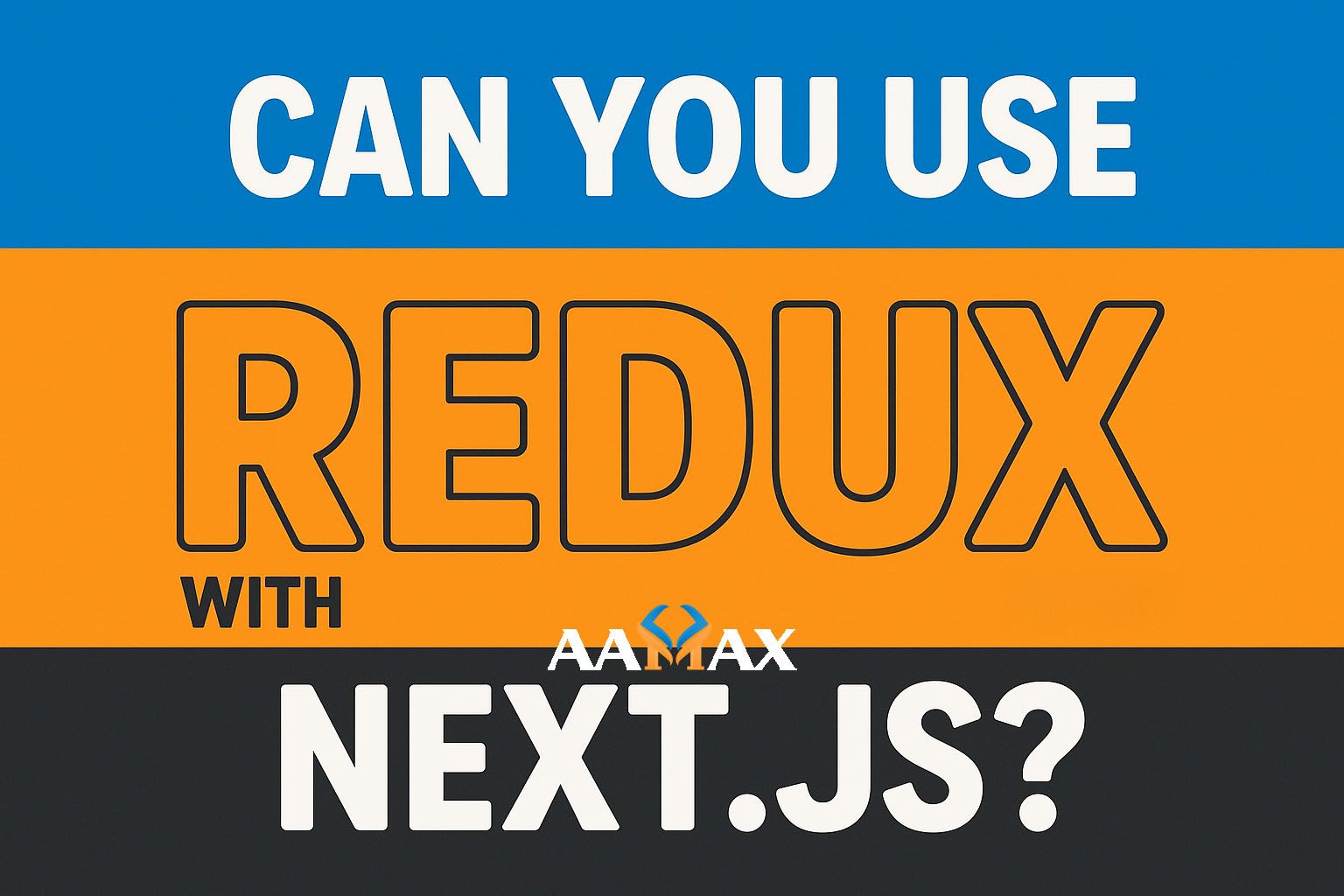
Can You Use Redux With Next JS
As modern web applications grow in complexity, managing state efficiently becomes one of the biggest challenges for developers. While Next.js offers powerful features for server-side rendering and routing, it doesn’t come with an opinionated state management solution. That’s where Redux—a predictable state container for JavaScript apps—comes in. A common question among developers is: Can you use Redux with Next.js?
The short answer is yes—you absolutely can, and in many cases, you should. Next.js and Redux complement each other beautifully when configured correctly. This article explores how Redux integrates with Next.js, when it’s the right choice, and best practices for building maintainable applications.
If you’re planning a large-scale web application and want professional expertise, consider AAMAX**, a full-service digital agency specializing in MERN Stack Development, Web Development, Digital Marketing, and SEO Services.
Understanding Redux: Why It Exists
Before diving into the integration, let’s understand what Redux does and why it’s valuable in large applications.
Redux is a state management library that centralizes your application's state into a single store, making it easier to maintain and debug complex state interactions.
Key Concepts of Redux
- Store: The single source of truth that holds your application’s entire state tree.
- Actions: Plain JavaScript objects that describe what happened in the app.
- Reducers: Pure functions that determine how the state should change based on an action.
- Dispatch: The function used to send actions to the store.
The core philosophy of Redux is predictability. By making data flow in one direction, it becomes easier to reason about how state changes occur.
Next.js Overview: A React Framework with a Twist
Next.js is a React-based framework built by Vercel, designed to simplify the creation of production-grade web applications. It offers:
- Server-side rendering (SSR) and static site generation (SSG).
- File-based routing.
- API routes for backend functionality.
- Automatic code splitting for faster performance.
These features make Next.js ideal for SEO-friendly, dynamic applications—but they also introduce unique challenges for managing state between client and server. That’s where Redux fits in.
Why Combine Redux with Next.js?
Next.js handles server rendering and routing efficiently, but it doesn’t offer a built-in way to share complex state across components or manage user sessions globally. Redux fills this gap perfectly.
Benefits of Using Redux with Next.js
-
Centralized State Management
All your application’s data—authentication, user preferences, UI states—can live in a single store. -
Seamless SSR Data Handling
Redux can store preloaded data from the server and make it instantly available to components on the client side. -
Better Scalability
For large applications with multiple data sources, Redux ensures consistent data flow. -
Enhanced Debugging and Tooling
With the Redux DevTools extension, you can track every state change, making debugging effortless. -
Integration with Middleware
Redux supports async data fetching using middleware like Redux Thunk or Redux Saga—useful for APIs and SSR operations.
Setting Up Redux in a Next.js Project
Let’s go through the step-by-step process of integrating Redux into a Next.js application.
Step 1: Install Dependencies
You’ll need to install Redux and the React bindings:
npm install @reduxjs/toolkit react-redux
Step 2: Create a Redux Store
Next.js works best with the modern Redux Toolkit (RTK). Here’s how to set it up:
// store/store.js
import { configureStore } from '@reduxjs/toolkit'
import counterReducer from './counterSlice'
export const store = configureStore({
reducer: {
counter: counterReducer,
},
})
Step 3: Create a Slice
A slice defines the state and reducers for a specific part of your app:
// store/counterSlice.js
import { createSlice } from '@reduxjs/toolkit'
const counterSlice = createSlice({
name: 'counter',
initialState: { value: 0 },
reducers: {
increment: state => { state.value += 1 },
decrement: state => { state.value -= 1 },
},
})
export const { increment, decrement } = counterSlice.actions
export default counterSlice.reducer
Step 4: Integrate Redux with Next.js
To use Redux globally, wrap your application in the Redux <Provider> inside pages/_app.js:
// pages/_app.js
import { Provider } from 'react-redux'
import { store } from '../store/store'
export default function App({ Component, pageProps }) {
return (
<Provider store={store}>
<Component {...pageProps} />
</Provider>
)
}
Now Redux is available across all your pages and components.
Step 5: Using Redux in Components
You can now access Redux state and dispatch actions easily:
import { useSelector, useDispatch } from 'react-redux'
import { increment, decrement } from '../store/counterSlice'
export default function Counter() {
const count = useSelector((state) => state.counter.value)
const dispatch = useDispatch()
return (
<div>
<h1>Count: {count}</h1>
<button onClick={() => dispatch(increment())}>+</button>
<button onClick={() => dispatch(decrement())}>-</button>
</div>
)
}
That’s it! You now have a fully functional Redux setup in your Next.js project.
Handling Server-Side Rendering with Redux
One of Next.js’s biggest advantages is server-side rendering. To make Redux work with SSR, you need to hydrate the store on both the server and client.
You can achieve this with the next-redux-wrapper library.
Install the Wrapper
npm install next-redux-wrapper
Create a Store Wrapper
// store/index.js
import { configureStore } from '@reduxjs/toolkit'
import { createWrapper } from 'next-redux-wrapper'
import counterReducer from './counterSlice'
const makeStore = () =>
configureStore({
reducer: { counter: counterReducer },
})
export const wrapper = createWrapper(makeStore)
Update _app.js
import { wrapper } from '../store'
function App({ Component, pageProps }) {
return <Component {...pageProps} />
}
export default wrapper.withRedux(App)
This ensures Redux is initialized properly during server-side rendering and hydrated on the client.
When Should You Use Redux with Next.js?
While Redux is powerful, it’s not always necessary. Consider using Redux when:
- You have complex global state (like user authentication, shopping carts, or permissions).
- Multiple components depend on shared data.
- You need to debug state changes or integrate asynchronous logic.
- The app must handle data persistence across pages or sessions.
If your state is small or localized, you might not need Redux. Next.js supports lightweight state management using React Context or hooks like useState and useReducer.
Common Mistakes to Avoid
-
Overusing Redux
Don’t store every piece of UI state in Redux—local state is fine for isolated components. -
Not Structuring Slices Properly
Divide your store into slices that represent distinct domains, likeauth,cart, oruser. -
Skipping Memoization
UseuseMemoanduseCallbackto prevent unnecessary re-renders in connected components. -
Neglecting SSR Hydration
Without proper hydration, your Redux state may reset between server and client renders.
Performance Optimization Tips
- Use Redux Toolkit, which simplifies store configuration and improves performance.
- Avoid deep nesting of state—normalize data instead.
- Use selectors for efficient state access.
- Enable Redux DevTools only in development mode to reduce production overhead.
Real-World Example: E-Commerce Platform
Imagine you’re building an e-commerce platform with Next.js. Redux can manage:
- User authentication across pages.
- Shopping cart items stored globally.
- Product filtering and sorting state.
- Checkout flow, maintaining progress between steps.
Using Redux in this scenario ensures consistency, improves maintainability, and simplifies debugging.
Alternatives to Redux for Next.js
While Redux is powerful, there are alternatives worth exploring depending on your project’s complexity:
- React Context + Hooks: Best for small-scale apps.
- Zustand: Lightweight state management library with simpler syntax.
- Recoil: Developed by Meta for reactive state sharing.
- Jotai: Minimalist atomic state management library.
However, for enterprise-level scalability, Redux remains the most reliable option.
Why Hire AAMAX for Redux and MERN Stack Projects
Integrating Redux with Next.js might sound simple in theory, but optimizing performance, SSR hydration, and large-scale data flow requires expertise. That’s where AAMAX excels.
AAMAX is a full-service digital marketing and web development agency offering:
- MERN Stack Development (MongoDB, Express, React, Node.js)
- Next.js and React-based application development
- Custom API integration and backend services
- SEO and Digital Marketing solutions
With a team of skilled developers and strategists, AAMAX delivers end-to-end solutions that blend technical excellence with business growth.
Final Thoughts
So, can you use Redux with Next.js? Absolutely—and in fact, it’s one of the most common and effective combinations for modern web development. Redux brings predictable state management, scalability, and advanced debugging to Next.js’s robust architecture.
Whether you’re building an enterprise dashboard, a SaaS product, or a large e-commerce website, Redux provides the control and structure needed to manage complex data flows efficiently.
For expert help in building or scaling your Next.js applications, consider AAMAX—your trusted partner for MERN Stack Development, web solutions, and digital marketing success.







