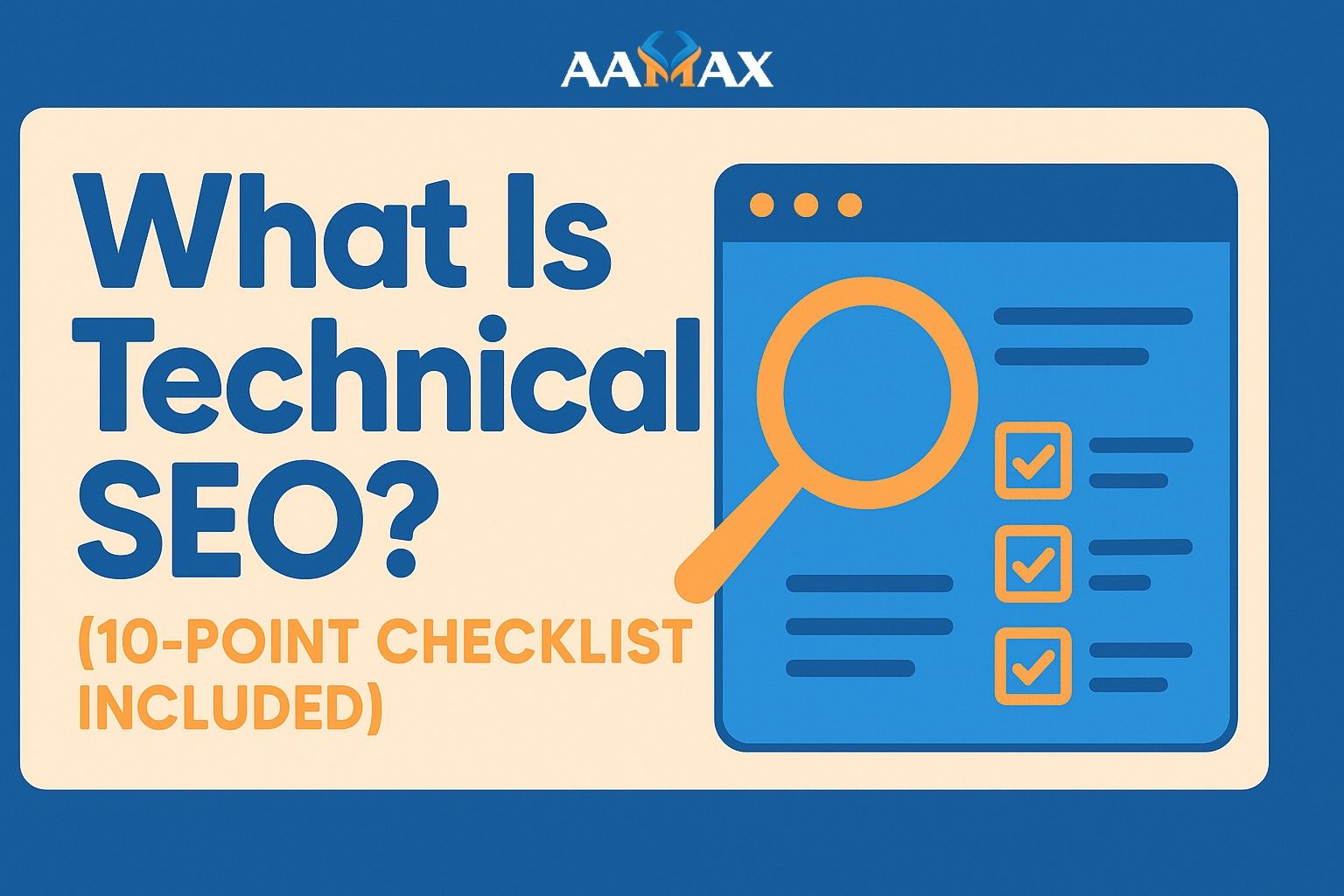
What Is Technical SEO? (10-Point Checklist Included)
In the world of digital marketing, search engine optimization plays a critical role in improving a website's visibility and performance on search engines like Google. While content and backlinks are often discussed as key SEO elements, technical SEO is the foundation that ensures your content can be found, crawled, and indexed effectively.
So, what exactly is technical SEO? Why is it important? And how can you ensure your website is technically optimized?
In this article, we’ll explain what technical SEO is, break down its components, and offer you a 10-point checklist to ensure your website is technically sound. If you want expert help, you can hire AAMAX — a full-service digital marketing agency offering professional Web Development, SEO, and Digital Marketing solutions.
📌 What Is Technical SEO?
Technical SEO refers to the process of optimizing your website for the crawling and indexing phase. It’s called “technical” because it has nothing to do with the actual content of the website or with the promotion of the site (like off-page SEO). Instead, it focuses on the infrastructure and backend elements of your site that help search engines understand and rank your content.
In simple terms, technical SEO ensures that search engines can access, crawl, interpret, and index your website without any issues.
Without proper technical SEO, even the best content might not rank or even appear on search engine result pages (SERPs).
🧠 Why Is Technical SEO Important?
- Improves Crawlability: Ensures that search engines can discover and navigate your web pages.
- Enhances Indexability: Helps search engines decide which pages should be included in their index.
- Boosts Page Speed: Technical SEO improvements often lead to faster loading times, which is a ranking factor.
- Fixes Site Errors: Identifies and corrects critical site errors that can hurt your SEO.
- Provides Better UX: Clean architecture and mobile responsiveness improve user experience.
With search engine algorithms becoming increasingly sophisticated, technical SEO has never been more important.
✅ The Ultimate 10-Point Technical SEO Checklist
Here’s a detailed checklist to evaluate and improve the technical health of your website.
1. Ensure Your Website Is Mobile-Friendly
Mobile-first indexing means Google predominantly uses the mobile version of the content for indexing and ranking.
- Use responsive design that adapts to various screen sizes.
- Ensure clickable elements are not too close together.
- Test using Google’s Mobile-Friendly Test tool.
📌 Tip: Mobile usability is not just good for SEO—it’s crucial for retaining users.
2. Enable Secure HTTPS
HTTPS (Hypertext Transfer Protocol Secure) encrypts the data exchanged between your website and its visitors. Google considers it a ranking signal.
- Get an SSL certificate and install it correctly.
- Redirect HTTP to HTTPS using 301 redirects.
- Update internal links and canonical tags to reflect HTTPS URLs.
📌 If your site is still HTTP, you're already behind the curve.
3. Optimize Your Site Speed
Page speed is a confirmed ranking factor and a major user experience component.
- Compress images using tools like TinyPNG or ImageOptim.
- Minimize JavaScript and CSS files.
- Use a Content Delivery Network (CDN).
- Leverage browser caching.
Use tools like Google PageSpeed Insights or GTmetrix to analyze and fix speed issues.
4. Fix Crawl Errors
Crawl errors occur when search engines fail to access a page on your site.
- Use Google Search Console to identify crawl errors.
- Fix broken links (404 errors).
- Ensure proper redirect chains (avoid 302 for permanent moves).
📌 A site littered with crawl errors tells Google that it’s poorly maintained.
5. Create and Submit an XML Sitemap
An XML sitemap is a roadmap of your website that helps search engines find and index your pages.
- Include only canonical versions of URLs.
- Submit your sitemap to Google Search Console and Bing Webmaster Tools.
- Update it regularly to reflect new content or deleted pages.
📌 Make sure your sitemap doesn’t include noindex or blocked pages.
6. Use Robots.txt Correctly
The robots.txt file tells search engine bots which pages or sections to crawl and which to ignore.
- Don’t accidentally block important sections like
/wp-content/or/blog/. - Use “Disallow” for pages you want to exclude from search.
📌 One wrong line in robots.txt can deindex your entire site.
7. Fix Duplicate Content Issues
Duplicate content can confuse search engines and dilute ranking signals.
- Use canonical tags to point to the preferred version of a page.
- Avoid having both www and non-www versions live.
- Be cautious with parameter-based URLs.
📌 Duplicate content can happen unintentionally. Stay vigilant.
8. Implement Structured Data Markup
Structured data (Schema.org) helps search engines understand the content of your pages.
- Add schema for products, articles, reviews, FAQs, and more.
- Use Google's Rich Results Test tool to validate your implementation.
- Helps increase visibility via rich snippets.
📌 Structured data is your key to enhanced SERP appearances.
9. Create a Clean URL Structure
Your website URLs should be easy to read by both humans and search engines.
- Keep URLs short and keyword-rich.
- Avoid using unnecessary parameters and session IDs.
- Use hyphens (
-) instead of underscores (_) for spacing.
Example:
📌 Clean URLs also enhance user trust and click-through rates.
10. Audit and Optimize Internal Linking
Internal links help spread link equity and guide search engines through your site.
- Ensure each page is linked from at least one other page.
- Use descriptive anchor text that reflects the target page.
- Avoid broken internal links.
📌 Good internal linking = better crawlability + improved UX.
🔍 Bonus Tips for Technical SEO
Use a Consistent URL Format
Pick either https://www.example.com or https://example.com and stick to it. Use 301 redirects to consolidate.
Monitor Site Uptime
Downtime can negatively affect both user experience and search engine rankings.
Minify CSS/JS/HTML
Removing unnecessary characters can improve loading speed significantly.
Reduce Redirect Chains
Too many redirects slow down your site and waste crawl budget.
📈 How to Perform a Technical SEO Audit
You can use tools like:
- Google Search Console
- Screaming Frog SEO Spider
- Ahrefs Site Audit
- SEMrush
- Moz Pro
- GTmetrix
These tools crawl your site and point out issues such as:
- Missing meta tags
- Broken internal/external links
- Slow pages
- Non-indexable pages
- Orphaned pages
An audit gives you a clear roadmap for improving your technical SEO health.
🤝 Hire Experts for Technical SEO & Digital Marketing
While you can handle many technical SEO aspects yourself with the right tools and knowledge, it can be time-consuming and complex—especially for larger websites.
That’s why businesses across the globe trust AAMAX, a full-service digital marketing company offering:
- ✅ SEO and Technical SEO services
- ✅ Website Design & Development
- ✅ Digital Marketing Campaigns
- ✅ Performance Analytics & Strategy
Whether you’re a startup or an enterprise, AAMAX can help you optimize your website’s backend to meet SEO best practices and stay ahead of the competition.
🚀 Final Thoughts
Technical SEO might not be as glamorous as writing blog posts or building backlinks, but it’s just as important—if not more. Think of it as the foundation of your digital presence. If the foundation is shaky, nothing you build on top will stand the test of time.
Use this 10-point checklist as your blueprint, and make technical SEO an ongoing part of your SEO strategy. Whether you’re fixing crawl errors, improving site speed, or adding structured data, every enhancement contributes to a stronger, more discoverable website.
And if you’re ready to take your technical SEO to the next level, remember that experts like AAMAX are just a click away.







