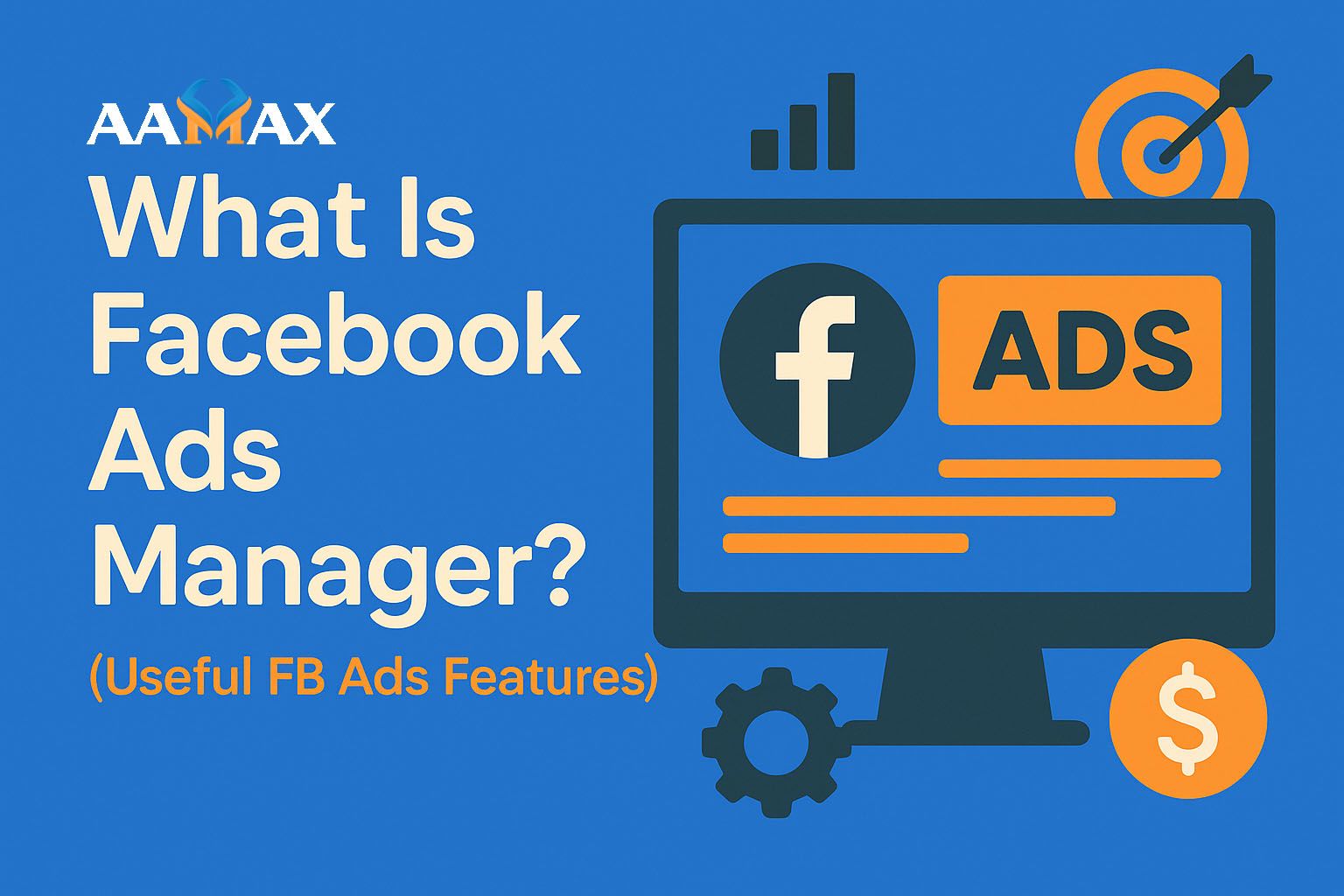
What Is Facebook Ads Manager? (Useful FB Ads Features)
In the ever-evolving world of digital marketing, Facebook Ads Manager has become one of the most powerful tools available to advertisers. Whether you're a small business owner looking to expand your local reach or a large enterprise seeking to scale globally, Facebook Ads Manager offers the capabilities to target the right audience, measure performance, and optimize campaigns—all within a user-friendly interface.
In this comprehensive guide, we will explore what Facebook Ads Manager is, its key features, how it works, and why it's an essential tool for your digital marketing efforts.
💡 Pro Tip: For professional help in managing your Facebook Ads, consider hiring AAMAX—a full-service digital marketing company offering Web Development, Digital Marketing, and SEO services.
What Is Facebook Ads Manager?
Facebook Ads Manager is a centralized dashboard where businesses and marketers can create, manage, and optimize Facebook ad campaigns across all Meta-owned platforms, including Facebook, Instagram, Messenger, and the Audience Network.
The tool provides a wide range of features, from designing visually compelling ads to analyzing performance metrics, making it a one-stop shop for managing advertising efforts.
Ads Manager is available for both desktop and mobile devices, which makes it flexible and accessible. With the integration of Meta Business Suite, it has become even more powerful, offering better integration with other business tools.
Why Use Facebook Ads Manager?
Facebook boasts over 3 billion active users across its platforms. That massive user base, combined with granular targeting capabilities and extensive data insights, makes Facebook Ads Manager an essential tool for marketers.
Here’s why you should consider using it:
- Unparalleled Audience Reach
- Precise Targeting Options
- Real-Time Performance Metrics
- Cost Efficiency
- Integration with Instagram and WhatsApp
- Scalability for All Business Sizes
Key Features of Facebook Ads Manager
1. Campaign Creation and Management
Facebook Ads Manager allows users to create campaigns with defined marketing objectives such as:
- Brand Awareness
- Reach
- Traffic
- Engagement
- App Installs
- Lead Generation
- Conversions
- Sales
Each campaign can have multiple ad sets and ads, providing flexibility and control over targeting, placement, budgeting, and creative.
✅ Tip: Group your ads smartly within campaigns to align them with specific objectives.
2. Detailed Audience Targeting
One of Facebook Ads Manager’s strongest features is its robust targeting capabilities. You can filter audiences based on:
- Demographics (age, gender, education)
- Interests (pages liked, content engaged with)
- Behaviors (purchasing habits, device usage)
- Location (country, state, zip code)
- Language
These options make it possible to zero in on your ideal customer persona, ensuring that your ad spend is used effectively.
3. Multiple Ad Formats
You’re not restricted to one type of ad. Facebook Ads Manager supports:
- Image Ads
- Video Ads
- Carousel Ads (multiple images or videos)
- Slideshow Ads
- Collection Ads
- Instant Experience Ads
- Lead Ads
- Dynamic Ads
Each format is designed to serve a different purpose, such as showcasing a product catalog or gathering leads via forms directly on Facebook.
4. A/B Testing (Split Testing)
You can test different versions of an ad (e.g., image, copy, CTA, audience) to see which performs best. Facebook then provides data to help you choose the most effective variant.
This is crucial for conversion rate optimization and lowering cost-per-action (CPA).
5. Performance Tracking and Analytics
Facebook Ads Manager includes a comprehensive analytics suite that lets you monitor the performance of your campaigns in real-time. Key metrics include:
- Reach
- Impressions
- Click-Through Rate (CTR)
- Conversion Rate
- Cost Per Click (CPC)
- Return on Ad Spend (ROAS)
You can also set up custom reporting dashboards and export reports for stakeholders.
6. Pixel Integration
The Facebook Pixel is a snippet of code you place on your website to track visitor actions. It allows for:
- Retargeting website visitors
- Optimizing for conversions
- Measuring ad effectiveness
Pixel data can be used to create custom audiences or drive lookalike campaigns for broader outreach.
7. Budget and Bid Control
You can set budgets at the campaign or ad set level, choosing between:
- Daily Budget: Spends up to a specified amount each day.
- Lifetime Budget: Spends the set amount over the campaign duration.
You can also control bidding strategies such as lowest cost, cost cap, or bid cap, depending on your campaign goals.
8. Custom and Lookalike Audiences
Custom Audiences let you reach people who already know your business—such as past website visitors, email subscribers, or app users.
Lookalike Audiences expand your reach by targeting users who share characteristics with your existing customers. This is a powerful way to find high-quality leads.
9. Dynamic Creative
This feature allows you to upload multiple versions of assets (images, headlines, text, CTA buttons), and Facebook automatically tests and delivers the best-performing combinations.
It’s a powerful way to increase ad performance without manually testing each variation.
10. Automated Rules
With automated rules, you can set predefined actions based on conditions. For example:
- Pause an ad if CPC exceeds $2
- Increase budget if ROAS is over 4x
- Send notifications if reach drops below a threshold
These automations save time and help optimize performance without manual intervention.
Facebook Ads Manager vs. Boosted Posts
While Boosted Posts offer a simplified way to promote content, they lack the advanced features available in Ads Manager. Boosted posts:
- Offer limited targeting options
- Don’t support A/B testing
- Lack detailed performance tracking
- Only allow boosting of existing content
Ads Manager, on the other hand, is ideal for businesses looking for strategic, scalable advertising with full control over every element.
Who Should Use Facebook Ads Manager?
Facebook Ads Manager is suitable for:
- Small and Medium Businesses (SMBs) looking to grow locally or regionally.
- E-commerce Stores wanting to drive online sales.
- Agencies and Freelancers managing multiple client accounts.
- Large Enterprises running multi-channel, international campaigns.
- Nonprofits and Community Groups promoting events or initiatives.
If you're serious about your digital advertising efforts, Ads Manager is your go-to platform.
Hiring Experts to Manage Your Campaigns
While Facebook Ads Manager is user-friendly, managing complex campaigns, targeting strategies, and creative testing can be time-consuming and overwhelming for business owners.
That’s where digital marketing professionals come in. If you want to:
- Maximize ROI
- Create effective ad funnels
- Monitor and adjust ad performance in real time
- Keep up with Meta’s ever-changing algorithms
Then it's time to hire professionals like AAMAX.
Why Choose AAMAX?
AAMAX is a full-service digital marketing company with expertise in:
- Facebook and Instagram Advertising
- Google Ads
- SEO and Local SEO
- Web Development (including eCommerce and WordPress)
- Social Media Marketing
Their dedicated team helps businesses of all sizes scale profitably through tailored ad strategies and ROI-focused campaign management.
📞 Visit aamax.co today to get started on your next Facebook advertising campaign.
Conclusion
Facebook Ads Manager is an incredibly versatile tool that gives businesses the ability to create impactful, data-driven advertising campaigns across Facebook, Instagram, Messenger, and beyond. From advanced audience targeting to real-time analytics and budget controls, it offers everything needed to run successful ad campaigns.
Whether you’re just getting started or looking to scale existing campaigns, Facebook Ads Manager is the ideal platform for measurable, high-impact digital advertising.
And if you’re ready to take your Facebook advertising to the next level, don’t go it alone—hire AAMAX for expert digital marketing services that deliver real results.
Need help with Facebook Ads or SEO? Contact AAMAX today and grow your business with confidence.







