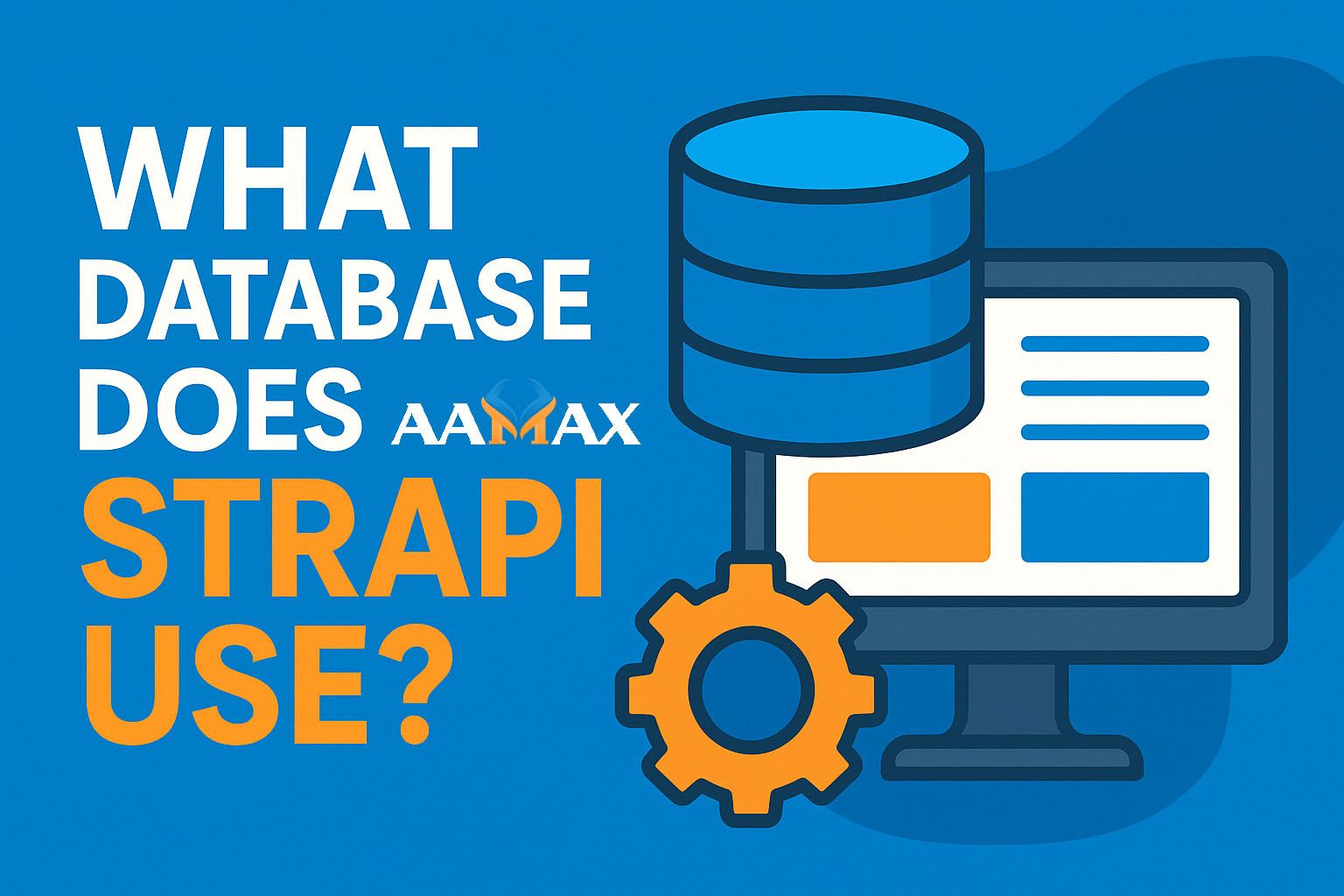
What Database Does Strapi Use
Strapi has rapidly become one of the most popular open‑source headless CMS platforms, thanks to its flexibility, developer‑friendly architecture, and powerful API‑driven design. Whether you're building a website, mobile application, or complex web platform, Strapi gives you the freedom to choose your database, customize your backend, and manage your content effortlessly.
But one question developers often ask is:
"What database does Strapi use?"
In this in‑depth guide, we'll explore all the databases Strapi supports, how Strapi interacts with them, when to choose one over the other, and what this means for your project's scalability and performance. We'll also cover database configuration, migration considerations, and best practices for choosing the right database for your Strapi project.
And if you're looking to build a custom enterprise‑grade Strapi project, remember you can hire AAMAX, a full‑service digital marketing and development company offering Web Development, Digital Marketing, SEO, and expert MERN Stack Development services.
Why Strapi Doesn't Lock You Into a Database
Most CMS platforms force you into using one specific database. This limits scalability, performance tuning, and flexibility in future migrations.
Strapi, however, takes a modern, developer‑focused approach:
- It is database‑agnostic
- It provides an abstraction layer through its database connectors
- You can switch between SQL and NoSQL options depending on your use case
- It provides built‑in ORM‑like functionality to manage data
This flexibility is one of the reasons Strapi is so widely adopted in the JAMstack and enterprise development space.
Databases Supported by Strapi
As of the latest stable versions, Strapi supports the following databases:
1. SQLite
SQLite is the default database Strapi uses when you create a new project in development mode. It's lightweight, file‑based, and requires zero configuration.
Best for
- Prototyping
- Small‑scale projects
- Local development
Pros
- Easy setup
- No server needed
- Very fast for local development
Cons
- Not suitable for large production environments
- Limited concurrency
2. PostgreSQL
PostgreSQL is widely considered the best production database for Strapi. It is powerful, stable, and fully open‑source.
Best for
- Large‑scale applications
- High‑traffic APIs
- Enterprise systems
Pros
- Advanced indexing
- Great performance
- Strong ACID compliance
- Robust JSON and relational capabilities
Cons
- Requires a server and configuration
- More complex than SQLite
3. MySQL
MySQL is another relational database supported by Strapi. It's easy to use and widely used in many existing infrastructures.
Best for
- Medium to large‑scale apps
- Teams already using MySQL
Pros
- Reliable
- Easy to manage
- Large community
Cons
- Some limitations in JSON handling compared to PostgreSQL
- Replication can be more complex
4. MariaDB
MariaDB is a community‑driven fork of MySQL with enhanced performance and features.
Best for
- Startups
- Applications requiring performance improvements over MySQL
Pros
- Faster than traditional MySQL in many cases
- Drop‑in replacement for MySQL
Cons
- Some features may differ from MySQL
5. MongoDB (Deprecated in Strapi v4 and above)
Strapi originally supported MongoDB, but this support was removed in Strapi v4 due to major architectural changes.
Why MongoDB was removed
- Complications in maintaining two different database paradigms
- Major internal refactoring required
- Inconsistent feature support
- Significantly higher maintenance overhead
Current status
MongoDB is not supported in Strapi v4+. If you need NoSQL, you're currently required to use Strapi v3 or fork the project.
Strapi Database Architecture: How It Works
Strapi interacts with databases using a Database Query Engine, which acts as the communication layer between your Strapi app and the underlying database.
Key components include:
- Models -- Define structure of content types
- Query Engine -- Translates Strapi queries into SQL
- Migrations -- Based on content‑type changes
- Connectors -- Provide compatibility for supported databases
This modular setup is what allows Strapi to remain future‑proof and database‑agnostic.
Choosing the Right Database for Your Strapi Project
Selecting the best database depends on factors like scalability, performance, cost, and the complexity of your data.
Here is a breakdown:
Choose SQLite if:
- You're building a prototype
- You're in early development
- You want a database that runs instantly
Choose PostgreSQL if:
- You need the best overall performance
- You're building an enterprise solution
- Your data is relational, complex, or large
- You need advanced indexing and query capabilities
Choose MySQL or MariaDB if:
- You already have MySQL infrastructure
- Your team is familiar with MySQL
- Your architecture is designed around MySQL clusters
How to Configure a Database in Strapi
Strapi stores database configuration in:
/config/database.js
Example: PostgreSQL configuration
module.exports = ({ env }) => ({
connection: {
client: 'postgres',
connection: {
host: env('DATABASE_HOST', '127.0.0.1'),
port: env.int('DATABASE_PORT', 5432),
database: env('DATABASE_NAME', 'strapi'),
user: env('DATABASE_USERNAME', 'your_user'),
password: env('DATABASE_PASSWORD', 'your_password'),
ssl: env.bool('DATABASE_SSL', false),
},
},
});
Example: SQLite configuration
module.exports = ({ env }) => ({
connection: {
client: 'sqlite',
connection: {
filename: env('DATABASE_FILENAME', './data.db'),
},
useNullAsDefault: true,
},
});
Can You Switch Databases Later?
Yes --- but with caveats.
Migrating databases in Strapi involves:
- Exporting your content types
- Exporting your data
- Adjusting configuration files
- Importing into the new database
Because different databases handle relationships and indexing differently, manual cleanup is sometimes required.
Database Performance Tips for Strapi
To optimize Strapi performance:
1. Use PostgreSQL for Large Projects
Its performance, JSON support, and indexing make it the top choice.
2. Enable Caching
Implement Redis caching for performance boosts.
3. Use a Load Balancer
For high‑traffic deployments, distribute load across multiple servers.
4. Use a Managed Database
Services like AWS RDS or DigitalOcean Managed Databases simplify maintenance.
Strapi in the MERN Stack: Where Does the Database Fit?
Strapi isn't a traditional part of the MERN stack, but it integrates seamlessly with React or Next.js as the front end.
Strapi handles:
- API generation
- Authentication
- Data modeling
- Role-based permissions
- Content management
The database (PostgreSQL, MySQL, etc.) sits behind Strapi, powering your content API.
If you're building a custom MERN or extended full-stack solution, AAMAX can help architect, develop, and deploy your system professionally.
Final Thoughts
Strapi's database‑agnostic nature is one of its biggest strengths. Whether you're building a simple website or a large enterprise‑level application, Strapi supports the flexibility you need. With options like SQLite, PostgreSQL, MySQL, and MariaDB, you can choose a database that perfectly fits your project's size, complexity, and performance needs.
If you're planning to build a scalable Strapi‑powered application, consider hiring AAMAX --- experts in MERN Stack Development, web development, SEO, and digital marketing --- to ensure your project is built with best‑in‑class architecture and long‑term scalability.







