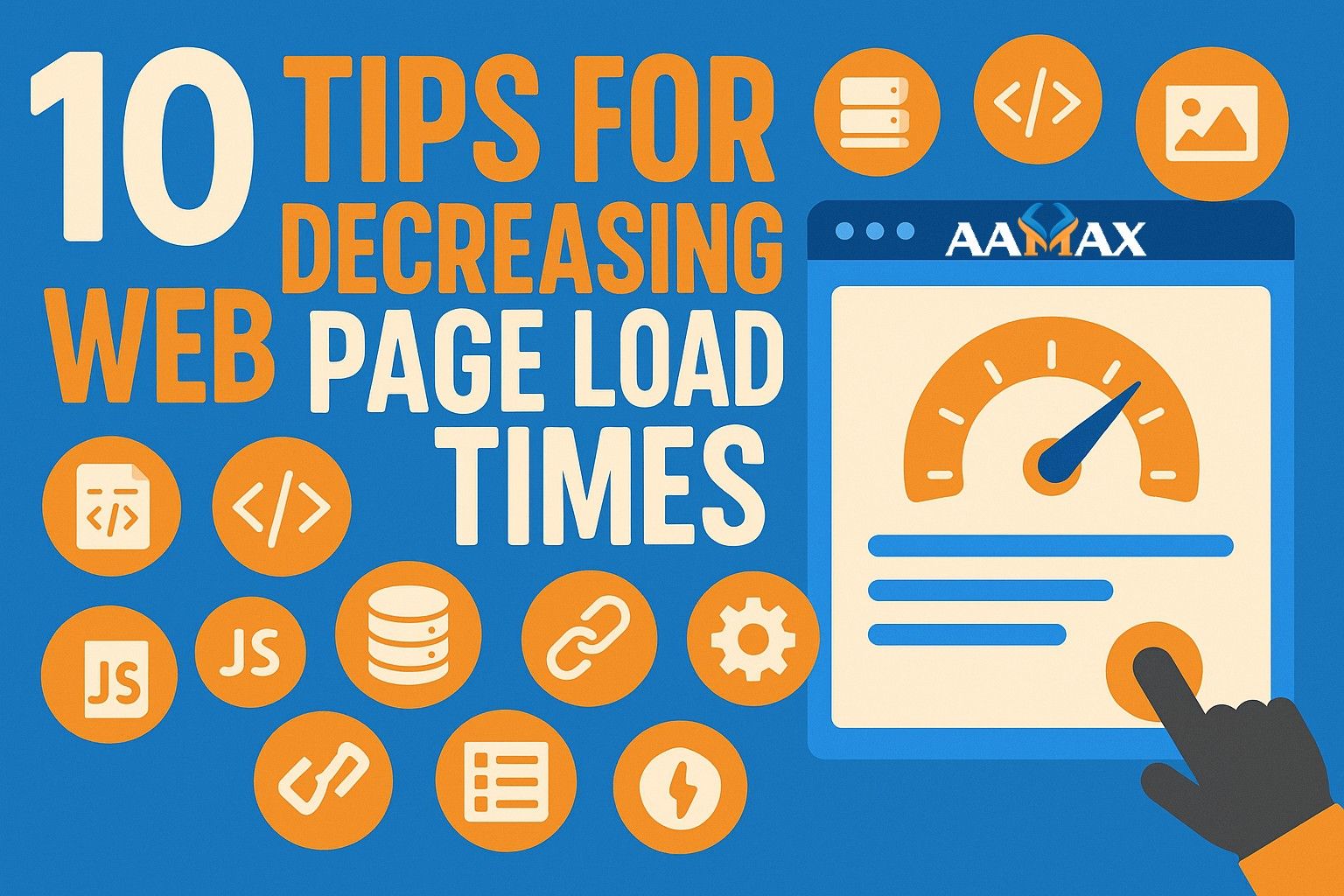
10 Tips for Decreasing Web Page Load Times
Website speed is one of the most important factors in user experience and search engine rankings. In today’s fast-paced digital environment, visitors expect a site to load almost instantly—often within two seconds or less. When your web pages are slow, users leave, bounce rates increase, and conversions suffer. Additionally, Google uses page speed as a ranking factor, so slow websites can negatively impact your SEO.
This comprehensive guide explores 10 actionable tips to decrease your web page load times, improve user experience, and boost search engine visibility.
1. Optimize and Compress Images
Images often make up the bulk of a page's total size, and unoptimized images are one of the biggest culprits for slow load times.
Best practices for image optimization:
- Use appropriate file formats: JPEG for photos, PNG for transparency, WebP for better compression.
- Compress images using tools like TinyPNG or ImageOptim without noticeable loss of quality.
- Use responsive images so users only download the resolution their device needs.
- Implement lazy loading so images load only when they come into view.
A well-optimized image can reduce file size by up to 80%, dramatically improving page speed.
2. Minimize HTTP Requests
Every element on your page—images, scripts, stylesheets—requires an HTTP request. The more requests, the longer it takes for your site to load.
Ways to reduce HTTP requests:
- Combine CSS and JavaScript files where possible.
- Use CSS sprites for small background images.
- Limit the use of unnecessary design elements or third-party scripts.
- Use inline SVGs for icons instead of multiple image files.
The goal is to streamline your page so fewer resources need to be loaded at once.
3. Enable Browser Caching
Browser caching allows repeat visitors to load your website much faster by storing static resources locally in their browser.
Steps to enable caching:
- Set expiration dates for static resources in your HTTP headers.
- Use
.htaccessor server settings to define cache rules. - Store frequently used assets like CSS, JavaScript, and logos for weeks or months.
This reduces server load and improves repeat visit performance.
4. Use a Content Delivery Network (CDN)
A CDN distributes your website’s files across multiple servers worldwide. When a user visits your site, they’re served from the nearest server location, reducing latency.
Benefits of a CDN:
- Faster load times for global audiences.
- Reduced bandwidth consumption from your origin server.
- Enhanced security through DDoS protection.
Popular CDNs include Cloudflare, Amazon CloudFront, and Akamai.
5. Minify and Compress Code
Large CSS, JavaScript, and HTML files slow down your website. Minifying removes unnecessary spaces, comments, and formatting.
How to minify:
- Use tools like UglifyJS, CSSNano, or HTMLMinifier.
- Enable Gzip or Brotli compression on your server to reduce file size before sending it to the browser.
These optimizations make your code smaller and faster to load without changing functionality.
6. Optimize Server Response Time
Your hosting environment plays a major role in page speed. A slow server response time can bottleneck your entire site.
Ways to improve server speed:
- Upgrade to a better hosting plan (VPS or dedicated hosting over shared hosting).
- Use a high-performance web server like Nginx or LiteSpeed.
- Optimize your database with proper indexing and regular cleanup.
- Reduce the number of plugins or scripts that slow server processing.
Google recommends a server response time of under 200 milliseconds.
7. Implement Lazy Loading for Media
Lazy loading delays the loading of images, videos, and iframes until they are visible in the user’s viewport. This drastically reduces initial load time.
How to implement:
- Use the
loading="lazy"attribute in HTML for images and iframes. - Apply lazy loading libraries for videos and background images.
This method is especially useful for image-heavy websites, blogs, and eCommerce platforms.
8. Reduce Redirects
Each redirect adds extra time to your page load. While some redirects are unavoidable, excessive use slows performance.
Tips for managing redirects:
- Remove outdated redirects from your .htaccess file or CMS.
- Avoid redirect chains where multiple redirects occur before reaching the final page.
- Use direct links whenever possible.
Keeping redirects to a minimum ensures a smoother user experience.
9. Prioritize Above-the-Fold Content
Above-the-fold content is the portion of a webpage visible without scrolling. By prioritizing this content, users see something immediately while the rest of the page loads.
Strategies for prioritization:
- Inline critical CSS for above-the-fold content.
- Load scripts asynchronously or defer them until after rendering.
- Keep the initial page size small so first paint is faster.
This approach improves perceived load time and keeps visitors engaged.
10. Monitor and Continuously Improve Performance
Website speed optimization is not a one-time task—it requires ongoing monitoring and adjustments.
Essential tools for monitoring:
- Google PageSpeed Insights: Provides recommendations for speed improvements.
- GTmetrix: Offers detailed waterfall charts and suggestions.
- Pingdom: Tracks load time, performance grade, and bottlenecks.
By regularly testing your site and applying optimizations, you can maintain consistently fast load times.
Why Web Page Speed Matters for SEO and Conversions
Google uses page speed as a ranking factor, meaning slow pages can hurt your visibility in search results. Beyond SEO, a slow site frustrates visitors and leads to lost sales. Studies show that:
- A 1-second delay in load time can reduce conversions by 7%.
- 53% of mobile users abandon sites that take longer than 3 seconds to load.
Fast-loading websites not only rank higher but also convert better.
Professional Help for Website Optimization
While many of these web development services can be implemented on your own, working with professionals can ensure you achieve maximum performance without breaking functionality. Agencies have the tools, experience, and strategies to optimize websites effectively.
If you want expert help to speed up your website, improve SEO, and increase conversions, hire AAMAX. AAMAX is a full-service digital marketing company offering Web Development, Digital Marketing, and SEO services designed to grow your business online.
Final Thoughts
Decreasing your web page load times is one of the most effective ways to improve user experience, SEO rankings, and conversion rates. From optimizing images to enabling caching and reducing redirects, each of these 10 tips plays a critical role in site performance. By making speed optimization an ongoing priority, you’ll create a faster, more efficient website that keeps visitors engaged and coming back.







