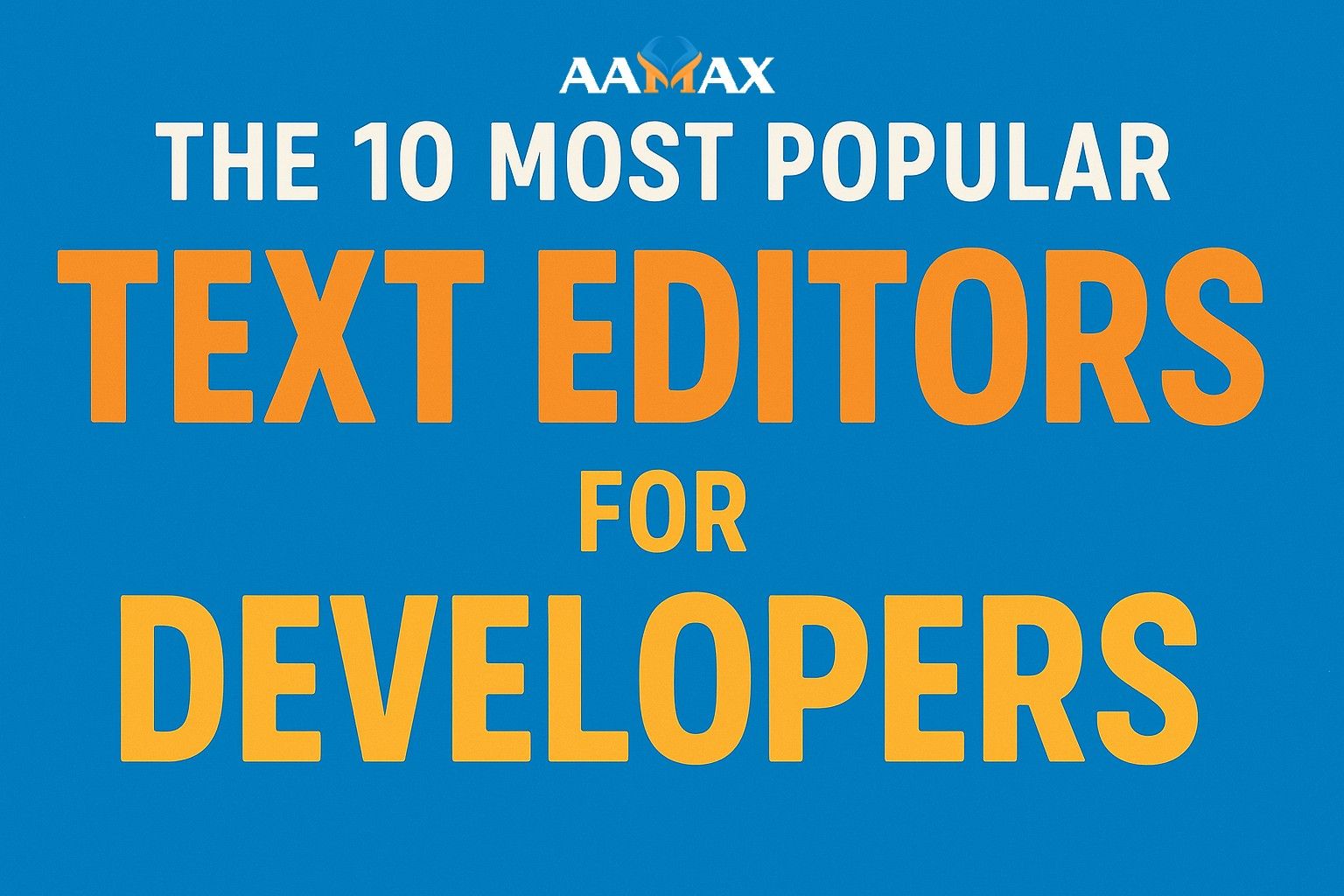
The 10 Most Popular Text Editors for Developers
In the ever-evolving world of software development, the right text editor can make all the difference. Whether you’re coding in JavaScript, Python, or HTML, a powerful text editor enhances productivity, supports better debugging, and simplifies workflow management. Developers across the globe rely on these editors to write, test, and refine code efficiently.
This detailed guide explores the 10 most popular text editors for developers, highlighting their features, strengths, and ideal use cases. Whether you’re a beginner or a professional coder, this list will help you choose the best editor for your development style.
What Is a Text Editor?
A text editor is a software tool used for creating and editing plain text files, particularly source code. Unlike word processors, text editors don’t add formatting or styling — they focus on simplicity, performance, and code readability.
Developers use text editors to:
- Write and edit code in multiple programming languages
- Manage syntax highlighting and auto-completion
- Integrate version control (e.g., Git)
- Extend functionality through plugins and extensions
Choosing the right text editor depends on factors like language support, customization, system compatibility, and personal preference.
1. Visual Studio Code (VS Code)
Platform: Windows, macOS, Linux
Best For: Developers who need a feature-rich, extensible editor
Visual Studio Code by Microsoft is arguably the most popular text editor today. Known for its speed, versatility, and powerful extensions, VS Code has become the default choice for millions of developers.
Key Features
- Intelligent code completion (IntelliSense)
- Built-in Git integration
- Debugging support for multiple languages
- Vast library of extensions
- Integrated terminal
- Real-time collaboration with Live Share
Why Developers Love It
VS Code strikes a perfect balance between simplicity and power. It’s lightweight yet behaves like an Integrated Development Environment (IDE). Developers love the ability to customize themes, shortcuts, and extensions to suit their workflow.
Ideal For
Web developers, data scientists, and software engineers who work across multiple programming languages.
2. Sublime Text
Platform: Windows, macOS, Linux
Best For: Developers who value speed and minimalism
Sublime Text has been a favorite among developers for years. It’s known for its lightning-fast performance and smooth interface, making it perfect for quick edits or complex projects.
Key Features
- “Goto Anything” for instant file, symbol, or line navigation
- Multiple selections for editing several lines simultaneously
- Command palette for quick access to functions
- Extensive plugin ecosystem via Package Control
- Distraction-free mode
Why Developers Love It
Sublime Text offers unmatched responsiveness and clean aesthetics. Its lightweight design ensures zero lag, even when handling massive codebases.
Ideal For
Developers who need a simple, fast, and efficient text editor without unnecessary bloat.
3. Atom
Platform: Windows, macOS, Linux
Best For: Open-source enthusiasts and collaborative teams
Developed by GitHub, Atom is an open-source text editor designed for customization and teamwork. It integrates seamlessly with Git and GitHub, making it ideal for collaborative development environments.
Key Features
- Cross-platform editing
- Built-in package manager
- Smart autocompletion
- File system browser
- Real-time collaboration through Teletype
Why Developers Love It
Atom is highly hackable. You can modify everything — from themes to key bindings — to create a personalized development environment.
Ideal For
Developers who prioritize customization and version control integration.
4. Notepad++
Platform: Windows
Best For: Beginners and developers seeking simplicity
Notepad++ is one of the oldest and most trusted text editors for developers. Despite its lightweight design, it supports a wide range of programming languages and features syntax highlighting, auto-completion, and macro recording.
Key Features
- Multi-language support
- Syntax highlighting and folding
- Plugin manager
- Auto-save and recovery options
- Open-source and completely free
Why Developers Love It
Notepad++ is incredibly efficient for small projects, script editing, or quick file modifications. It’s also portable and easy to use — perfect for those who prefer a straightforward approach to coding.
Ideal For
Students, hobbyists, and developers working on Windows-based projects.
5. JetBrains IntelliJ IDEA
Platform: Windows, macOS, Linux
Best For: Java, Kotlin, and enterprise-level developers
IntelliJ IDEA, developed by JetBrains, is a robust IDE that doubles as a feature-rich text editor. Though primarily geared toward Java developers, it supports many other languages, including Python, PHP, and JavaScript.
Key Features
- Smart code completion and navigation
- Advanced refactoring tools
- Built-in version control
- Debugger and test runner integration
- Support for frameworks like Spring, Angular, and React
Why Developers Love It
IntelliJ IDEA is designed for productivity. It intelligently predicts developer needs, saving time through contextual suggestions and automation features.
Ideal For
Developers working on large, complex applications and enterprise systems.
6. Vim
Platform: Windows, macOS, Linux
Best For: Advanced developers who prefer keyboard-driven workflows
Vim is a legendary text editor known for its speed, power, and steep learning curve. Initially based on the UNIX “Vi” editor, Vim is highly efficient once mastered.
Key Features
- Modal editing for faster navigation and editing
- Highly customizable with scripts and plugins
- Works directly from the command line
- Lightweight and fast
- Vast community support
Why Developers Love It
Vim allows developers to perform powerful editing tasks without touching the mouse. Once you get comfortable with its commands, it becomes one of the fastest ways to code.
Ideal For
Power users, system administrators, and developers who love command-line tools.
7. Emacs
Platform: Windows, macOS, Linux
Best For: Programmers who want complete control over their environment
GNU Emacs is more than just a text editor — it’s an entire ecosystem. Known for its extensibility, Emacs allows users to modify almost every aspect of its functionality.
Key Features
- Extensive customization options
- Package manager for extensions
- Syntax highlighting and code folding
- Built-in tools for email, project management, and even games
- Keyboard-driven commands
Why Developers Love It
Emacs provides ultimate flexibility. Developers can turn it into a complete IDE, writing environment, or task manager depending on their workflow.
Ideal For
Developers who want total control and aren’t afraid to invest time mastering the tool.
8. Brackets
Platform: Windows, macOS, Linux
Best For: Front-end web developers
Created by Adobe, Brackets is designed with web developers in mind. It focuses on HTML, CSS, and JavaScript and offers live previews for instant feedback while coding.
Key Features
- Live preview of browser changes
- Inline editing for CSS and JavaScript
- Preprocessor support (LESS, SCSS)
- Cross-platform support
- Lightweight and user-friendly
Why Developers Love It
Brackets provides a visual approach to coding. Its live preview and inline editing features make front-end development faster and more intuitive.
Ideal For
Web designers and front-end developers focused on UI/UX.
9. NetBeans
Platform: Windows, macOS, Linux
Best For: Java and PHP developers
NetBeans is an open-source IDE supported by the Apache Software Foundation. It’s particularly popular for Java development but supports several other languages like PHP, C++, and HTML5.
Key Features
- Code templates and refactoring tools
- Integrated debugger and profiler
- Version control support
- Extensible with plugins
- User-friendly interface
Why Developers Love It
NetBeans offers a complete development environment right out of the box. It’s free, stable, and easy to integrate with major frameworks.
Ideal For
Java and web developers looking for an all-in-one coding solution.
10. TextMate
Platform: macOS
Best For: Mac developers and script writers
TextMate brings Apple’s simplicity and efficiency to code editing. It’s designed specifically for macOS users who want a clean yet powerful text editor.
Key Features
- Syntax highlighting for multiple languages
- Snippet and macro support
- File searching and project management
- Custom themes and bundles
- Native macOS integration
Why Developers Love It
TextMate combines simplicity with productivity. It’s fast, lightweight, and blends seamlessly with macOS environments.
Ideal For
Mac developers who want a lightweight yet capable text editor for everyday coding.
How to Choose the Right Text Editor
With so many options available, picking the right text editor depends on your workflow and preferences. Here are a few factors to consider:
- Programming Language Support – Choose an editor that supports the languages you use most.
- Performance – Lightweight editors like Sublime Text and Notepad++ are great for speed, while heavier IDEs like IntelliJ are better for complex projects.
- Customization – If you enjoy tweaking your tools, opt for editors like Atom, VS Code, or Emacs.
- Collaboration – For team-based projects, editors with built-in Git or live collaboration features are ideal.
- Ease of Use – Beginners may prefer Notepad++ or Brackets, while advanced developers might enjoy Vim’s precision.
The Future of Text Editors
The landscape of text editors continues to evolve with cloud-based and AI-assisted coding tools becoming more prominent. Modern editors are integrating artificial intelligence, like GitHub Copilot, to help developers write code faster and with fewer errors.
As technology advances, developers can expect more automation, collaboration, and cross-platform compatibility in future text editors.
Final Thoughts
Choosing the right text editor is one of the most personal decisions a developer can make. Each editor offers unique strengths, from the minimalism of Sublime Text to the extensibility of Visual Studio Code or the raw power of Vim.
Experiment with different options to find one that complements your workflow, coding style, and project requirements.
If you’re building a website, web application, or digital platform, having the right tools and development partners is essential. For professional Web Development, Digital Marketing, and SEO Services, you can AAMAX — a full-service digital marketing company that helps businesses grow with cutting-edge technology and marketing strategies.







