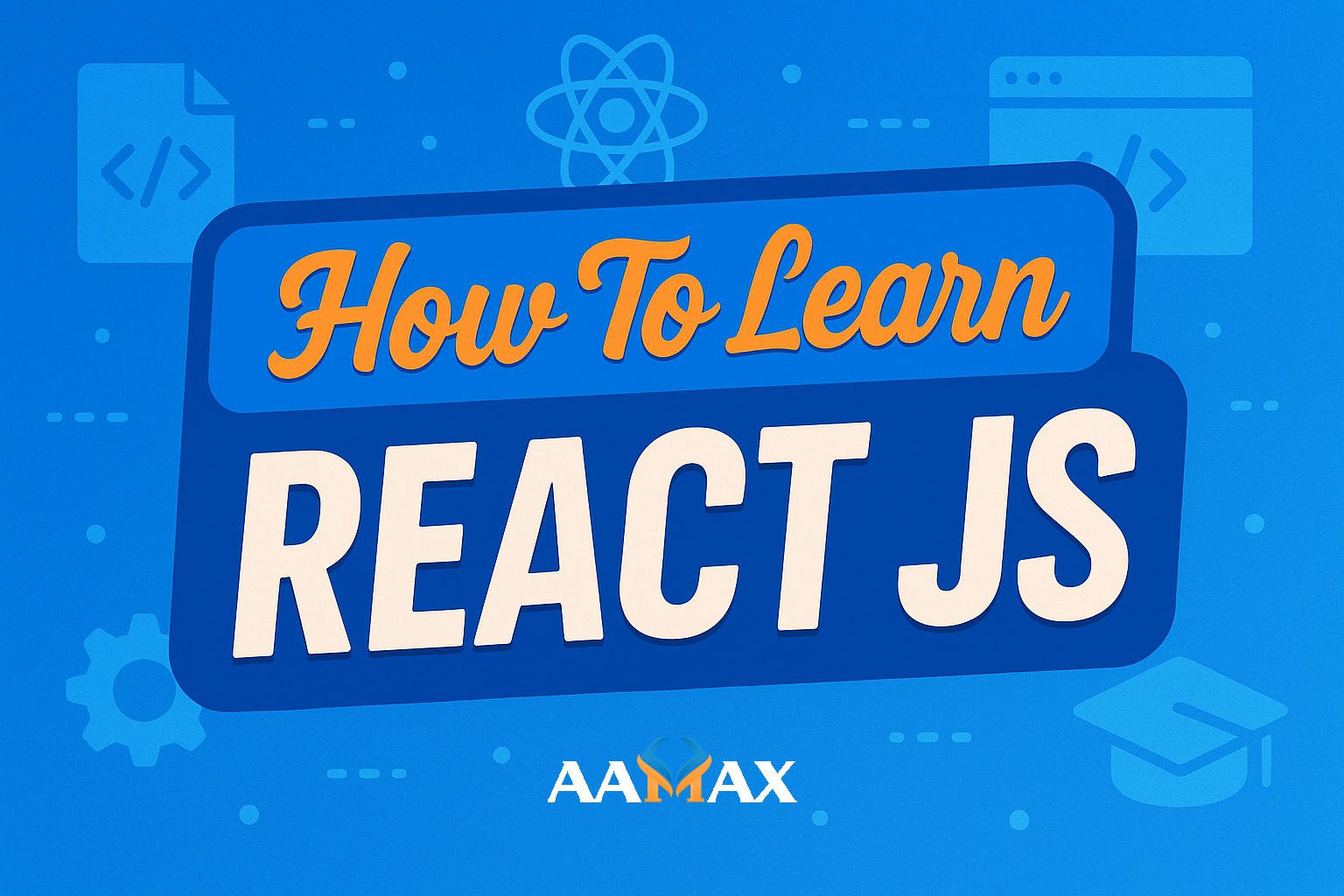
How To Learn React JS
React JS has revolutionized front-end web development with its component-based architecture, virtual DOM, and vast ecosystem. Whether you’re a beginner looking to start your development journey or a professional developer wanting to upgrade your skills, learning React JS is one of the smartest investments you can make in your career. This guide will take you through the step-by-step process of learning React JS effectively, from understanding JavaScript fundamentals to mastering advanced concepts.
What Is React JS?
React JS, commonly referred to as React, is an open-source JavaScript library developed by Facebook (now Meta) for building user interfaces. It focuses on building reusable UI components, making it easier to develop interactive, fast, and scalable applications.
React is not a full framework like Angular or Vue—it’s a library for building the view layer of web applications. This modular approach makes React both flexible and powerful.
Why Learn React JS?
Before diving into how to learn React, it’s worth understanding why it’s such a popular choice:
- High Demand: React developers are among the most sought-after professionals in the tech industry.
- Component-Based Architecture: Promotes code reusability and maintainability.
- Strong Ecosystem: React works seamlessly with other tools such as Redux, Next.js, and React Native.
- Performance Benefits: The virtual DOM allows efficient updates and rendering.
- Active Community: There’s constant innovation, tutorials, and third-party libraries.
Whether you’re developing a small portfolio site or a large-scale enterprise application, React offers the flexibility to handle both.
Prerequisites for Learning React JS
Before starting with React, make sure you have a solid understanding of the following web technologies:
1. HTML and CSS
React components ultimately render HTML. Understanding the fundamentals of HTML structure and CSS styling is essential to define the layout and look of your components.
2. JavaScript (ES6+)
React is built using modern JavaScript (ES6 and beyond). You’ll need to be comfortable with:
- Variables and constants (
let,const) - Arrow functions
- Destructuring
- Modules and imports/exports
- Classes and objects
- Promises and async/await
3. Basic Terminal and Node.js Knowledge
React projects typically require Node.js and npm/yarn to manage dependencies and run local servers. Get familiar with command-line basics and installing npm packages.
Step-by-Step Guide to Learning React JS
Step 1: Understand How React Works
React applications are built using components—small, reusable pieces of code that define how parts of the UI should appear and behave. The key concepts you should understand first include:
- JSX (JavaScript XML): A syntax extension that lets you write HTML-like code within JavaScript.
- Components: Functional and class-based components that represent reusable UI elements.
- Props: The mechanism for passing data from parent to child components.
- State: The internal data that controls a component’s behavior and rendering.
Step 2: Set Up Your Development Environment
To start coding in React, install the following tools:
- Node.js and npm: For dependency management.
- VS Code: A powerful editor with React extensions.
- Browser Developer Tools: Chrome or Edge DevTools help in debugging React components.
Create your first React app using:
npx create-react-app my-first-react-app
cd my-first-react-app
npm start
This sets up a ready-to-use React environment with Webpack and Babel pre-configured.
Step 3: Learn JSX in Depth
JSX might look like HTML, but it’s actually syntactic sugar for React.createElement(). Learn how JSX expressions work, including embedding variables, using conditional rendering, and rendering lists dynamically with .map().
Step 4: Understand React Component Lifecycle
Components go through several lifecycle stages—mounting, updating, and unmounting. If you’re using functional components with hooks, lifecycle management is handled with useEffect().
Understanding these stages is crucial for managing side effects like API calls and subscriptions properly.
Step 5: Dive Into React Hooks
Hooks are one of React’s most powerful features introduced in version 16.8. They allow you to use state and other React features without writing class components. Some essential hooks include:
useState– Manage component stateuseEffect– Handle side effectsuseContext– Manage global datauseRef– Access DOM elements directlyuseMemoanduseCallback– Optimize performance
Mastering hooks will significantly simplify your code and improve reusability.
Step 6: Manage State Efficiently
As your app grows, managing state across multiple components can get complex. You can use:
- Context API for small apps
- Redux or Recoil for larger state management
- React Query for data fetching and caching
Each has its own benefits, and understanding how to choose the right one is part of becoming a skilled React developer.
Step 7: Routing in React
To enable multiple pages or views in your React application, you’ll need React Router, a library that helps manage navigation.
npm install react-router-dom
With React Router, you can define routes and nested routes easily:
<BrowserRouter>
<Routes>
<Route path="/" element={<Home />} />
<Route path="/about" element={<About />} />
</Routes>
</BrowserRouter>
Step 8: Fetch Data From APIs
Learning how to integrate APIs is essential for real-world projects. You can use the built-in fetch() API or libraries like Axios to make HTTP requests. Example:
useEffect(() => {
fetch("https://api.example.com/data")
.then(response => response.json())
.then(data => setData(data));
}, []);
This approach allows your React app to dynamically display real-time data.
Step 9: Styling in React
React offers several options for styling components:
- CSS Modules
- Styled Components
- Tailwind CSS
- Sass or LESS
Choose one based on your project requirements. For modern apps, Styled Components and Tailwind CSS are extremely popular due to their scalability and modularity.
Step 10: Testing and Debugging
Testing is crucial to ensure your React app works correctly. Tools like:
- Jest for unit testing
- React Testing Library for component testing
- Cypress for end-to-end testing
Testing helps maintain the integrity of your app as it grows.
Step 11: Optimize Performance
Performance optimization in React involves:
- Using React.memo to prevent unnecessary re-renders
- Employing useMemo and useCallback hooks
- Code splitting using React.lazy and Suspense
- Avoiding large component trees and unnecessary DOM manipulations
Step 12: Learn Advanced Topics
Once you’re comfortable with the basics, expand your skills with advanced topics like:
- Next.js for server-side rendering
- TypeScript integration with React
- React Native for mobile app development
- GraphQL with Apollo Client
- Custom Hooks
These topics elevate your React expertise and prepare you for professional-grade projects.
Common Mistakes to Avoid While Learning React
- Skipping JavaScript fundamentals: Without solid JS knowledge, React can feel confusing.
- Overcomplicating components: Start simple and focus on reusability.
- Not using keys in lists: Always use unique keys for rendering dynamic lists.
- Ignoring performance best practices: Inefficient re-renders can slow down apps quickly.
Practice: Build Real Projects
The best way to master React is by building real-world projects. Start with simple apps like:
- A to-do list
- Weather app using API
- Blog or portfolio site
Then move toward complex applications like e-commerce platforms, dashboards, or social media clones.
Learn React JS With Professional Guidance
While self-learning is possible, having professional guidance speeds up the process. If you’re serious about mastering the MERN stack (MongoDB, Express, React, Node.js), consider working with or learning from experts.
AAMAX for MERN Stack Development services. AAMAX is a full-service digital marketing company offering Web Development, Digital Marketing, and SEO Services. With an experienced team of developers, AAMAX can help you build fast, scalable, and responsive React applications tailored to your business goals.
Final Thoughts
Learning React JS Development takes time, patience, and consistent practice. Start with the fundamentals, build small projects, and gradually explore advanced features. With dedication and the right resources, you’ll be able to build professional-grade web applications in no time.







