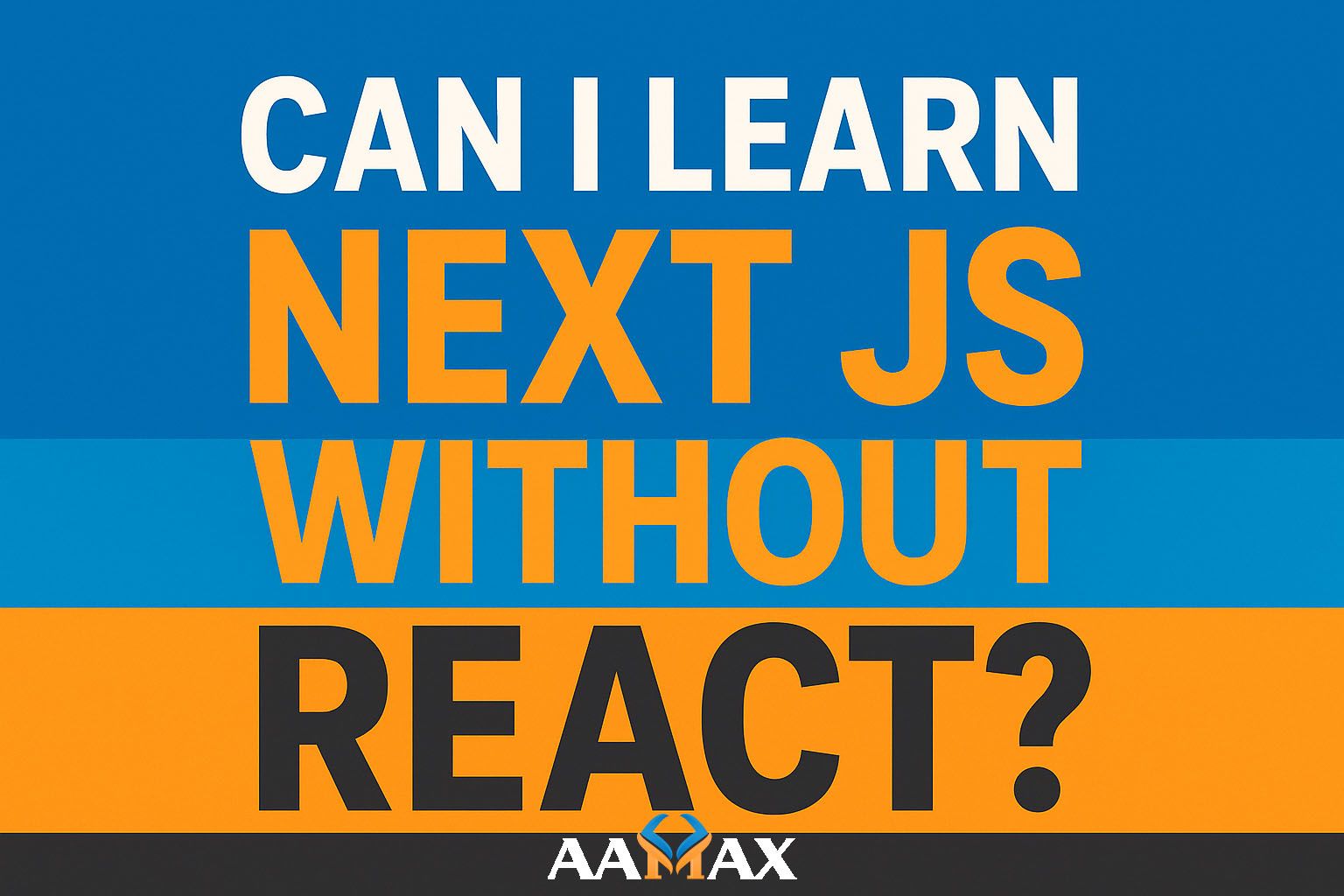
Can I Learn Next JS Without React
If you've been exploring modern web development, you've probably come across Next.js, one of the most popular frameworks in the JavaScript ecosystem. But if you're new to frontend development or haven't learned React yet, you might be wondering: Can I learn Next.js without React?
The short answer is no --- not effectively. While it's technically possible to start experimenting with Next.js before mastering React, understanding React's fundamentals is essential for getting the most out of Next.js. In this article, we'll explain why React knowledge is crucial, what you can learn without React, and how to strategically approach both technologies.
We'll also discuss how professional development teams like production-ready applications using React and Next.js as part of their MERN Stack Development Services.
What is Next.js?
Next.js Web Development is a React framework developed by Vercel that simplifies building modern web applications with server-side rendering (SSR), static site generation (SSG), and advanced routing. It enhances React by adding features like:
- File-based routing
- API routes (backend endpoints)
- Server-side rendering (SSR)
- Static site generation (SSG)
- Image optimization
- Built-in performance tuning
Essentially, Next.js provides the tools to turn a React-based single-page application (SPA) into a full-stack, production-ready web app with better SEO, performance, and scalability.
What is React and How Does It Relate to Next.js?
React is a JavaScript library for building user interfaces. It allows developers to create reusable UI components and handle dynamic data efficiently. Next.js builds directly on top of React --- it doesn't replace React; it extends it.
Think of React as the engine and Next.js as the vehicle that gives structure and direction to that engine. Without understanding the core mechanics of React, it's difficult to navigate how Next.js operates.
Here's how they're connected:
- Every Next.js component is a React component.
- Next.js uses React hooks, state management, and JSX syntax.
- Rendering logic in Next.js is built upon React's lifecycle and component model.
So, while you can experiment with Next.js without deep React knowledge, you'll quickly encounter obstacles if you don't understand React's foundations.
What You Can Learn in Next.js Without React
If you're determined to get started with Next.js right away, there are still some aspects you can explore even before fully learning React. These include:
- Folder structure and routing: Understanding the
pages/directory and how file-based routing works. - Environment setup: Setting up a Next.js project using
create-next-app. - Server-side rendering and static generation basics: Learning how pages are pre-rendered.
- API routes: How Next.js allows you to create backend APIs directly.
- Deployment: Hosting on Vercel or other platforms.
While these are useful, you'll find that most practical coding exercises in Next.js require you to build components using JSX, manage state, or handle props --- all of which are core React concepts.
Why You Should Learn React Before Next.js
Let's look at some reasons why learning React first is not just beneficial, but almost essential.
1. React is the Foundation
Next.js is built entirely on top of React. Without understanding React, you're missing the foundation on which Next.js operates. Learning React first gives you clarity on how components, state, and props work --- concepts that Next.js depends on.
2. Component-Based Architecture
React's biggest strength is its component-based architecture, where UIs are built using small, reusable pieces. Next.js continues this philosophy, but adds structure for routing and rendering. Without understanding how React components interact, you'll struggle to manage your Next.js pages effectively.
3. JSX Syntax
Next.js heavily uses JSX (JavaScript XML), React's syntax extension for writing HTML within JavaScript. JSX is not standard JavaScript, so without knowing React, you may find JSX confusing and hard to debug.
4. State and Props Management
Understanding state and props is key to dynamic, data-driven
interfaces. In Next.js, you still rely on React hooks like useState,
useEffect, and useContext to manage these. Without React knowledge,
your ability to handle data flow will be severely limited.
5. Hooks and Lifecycle Methods
Next.js doesn't introduce new hooks --- it uses React hooks. You'll frequently use hooks like:
useEffectfor side effectsuseStatefor state managementuseContextfor global data sharing
Mastering these is critical before tackling Next.js.
6. Performance and SEO Optimization
Next.js shines in SEO and performance optimization through SSR and SSG, but to optimize these properly, you must understand how React renders components and updates the DOM.
Step-by-Step Path: From React to Next.js
If you're starting from scratch, here's a suggested learning path that will make your journey smoother and more rewarding.
Step 1: Learn JavaScript Fundamentals
Before React or Next.js, make sure you have a strong grasp of:
- ES6+ syntax (arrow functions, destructuring, modules)
- Promises and async/await
- DOM manipulation basics
- Fetch API and JSON handling
Step 2: Master React Basics
Learn the following React concepts before diving into Next.js:
- Functional Components and JSX
- Props and State
- Conditional Rendering
- React Hooks (
useState,useEffect) - Component Lifecycle
- Lists and Keys
- Handling Forms and Events
Once you're comfortable building small apps with React, you'll be ready to understand how Next.js builds upon these concepts.
Step 3: Explore Next.js Features
Now that you understand React, you can fully leverage Next.js features such as:
- Routing (via the
pagesdirectory) - Data fetching (
getStaticProps,getServerSideProps) - API routes
- Middleware and authentication
- Deployment and optimization
This approach ensures that you're not just copying tutorials but understanding how and why things work.
Common Mistakes When Learning Next.js Without React
If you skip React and dive into Next.js, you may face these common pitfalls:
- Confusion with JSX syntax: Without React experience, JSX can seem unintuitive.
- Improper state management: Beginners often misuse hooks or fail to understand how React re-renders components.
- Routing misunderstandings: Next.js routing builds upon React components --- missing this link leads to confusion.
- Component reuse difficulties: Without understanding React's component model, building scalable UI becomes challenging.
- Debugging issues: Errors in Next.js apps often originate from React logic, so not knowing React slows down debugging.
In short, trying to learn Next.js without React is like trying to drive a car without understanding how the engine works.
Benefits of Learning React First, Then Next.js
Here are the key benefits of mastering React before moving to Next.js:
- Deeper Understanding: You'll grasp how Next.js extends React functionality.
- Easier Debugging: You'll identify whether issues stem from React or Next.js.
- Reusable Knowledge: Skills like state management, hooks, and component patterns apply across both.
- Career Flexibility: Many companies hire React developers; knowing React first opens more job opportunities.
- Confidence in Full-Stack Development: Once you add Next.js, you can handle both frontend and backend tasks seamlessly.
When Does It Make Sense to Start with Next.js?
There are a few exceptions where starting directly with Next.js might make sense:
- You're following a structured course that teaches React concepts inside Next.js.
- You're building a simple static site using Next.js with minimal interactivity.
- You're working with a mentor or team that handles React-heavy logic for you.
Even in these cases, you'll eventually need to learn React to progress.
Final Thoughts: Learn React First, Then Next.js
So, can you learn Next.js without React? Technically yes, but practically no. Next.js and React are deeply intertwined --- React is the foundation, and Next.js is the framework built upon it. Learning React first gives you the clarity, flexibility, and confidence to fully utilize what Next.js offers.
By understanding React's concepts, you'll not only build better Next.js applications but also gain skills that apply to other frameworks and libraries in the JavaScript ecosystem.
If you're serious about building professional-grade web applications using React, Next.js, or the MERN stack, consider working with AAMAX. As a full-service digital marketing and web development company, AAMAX offers MERN Stack Development, Web Development, Digital Marketing, and SEO services to help your business thrive in the digital space.
Partner with AAMAX today to bring your vision to life with expert-driven, scalable, and high-performance web solutions.







