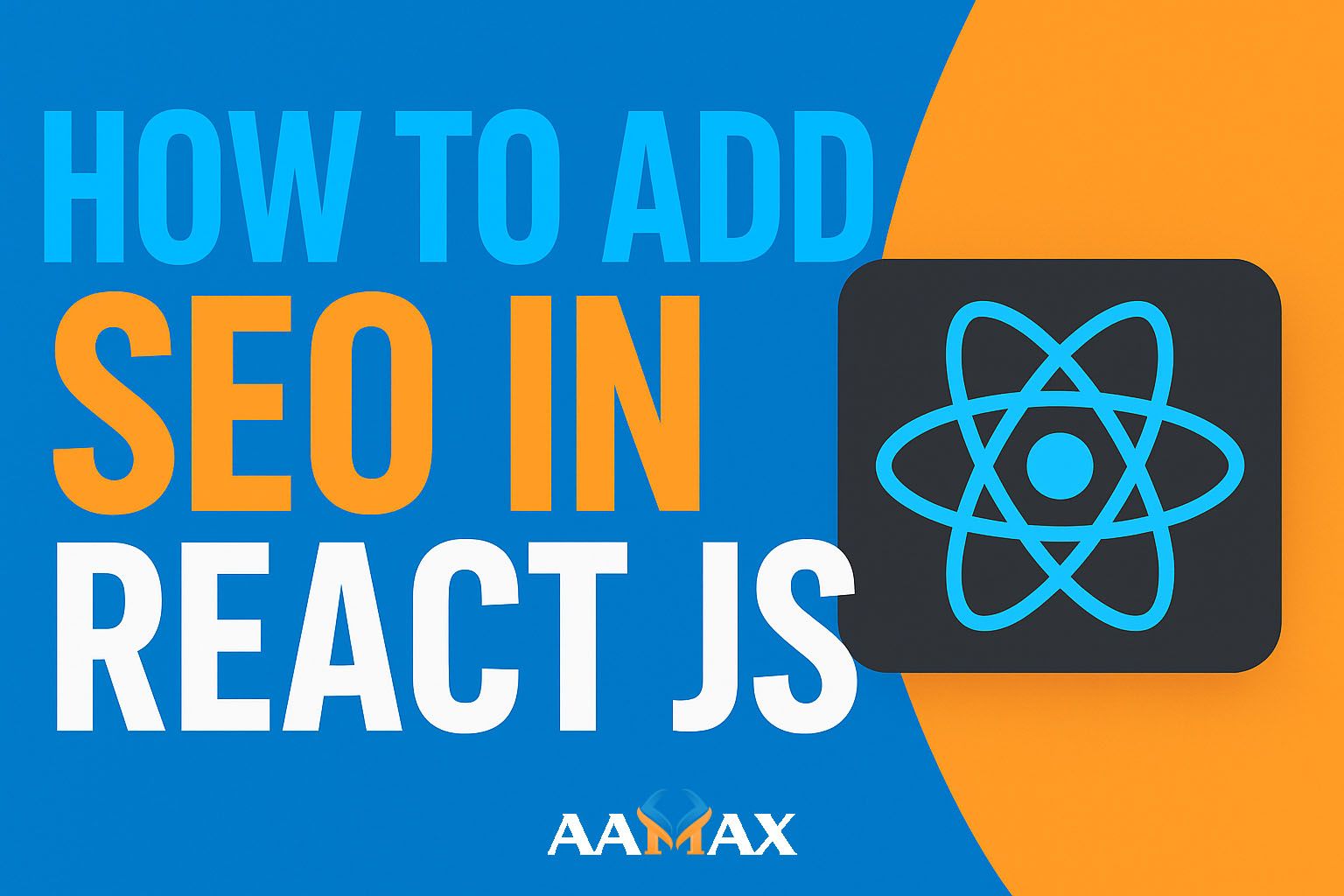
How To Add SEO in React JS
In this comprehensive guide, we'll explore everything you need to know about optimizing React JS applications for search engines. From understanding SEO challenges in React to implementing effective solutions and tools, we'll cover it all. We'll also explain why partnering with AAMAX --- a professional digital agency offering full-stack development, SEO, and marketing services --- can give your React-based website a competitive edge in organic visibility.
Search Engine Optimization (SEO) is one of the most crucial aspects of modern web development. It determines how easily users can find your website through search engines like Google and Bing. However, when it comes to React JS, SEO implementation becomes slightly more complex due to its single-page application (SPA) nature and heavy client-side rendering. This has led many developers and business owners to wonder: how can you add SEO in React JS effectively?
Understanding the SEO Challenge in React JS
React JS, developed by Facebook, is primarily designed for dynamic, component-driven interfaces that run on the client side. Unlike traditional websites, where HTML content is rendered on the server and delivered directly to the browser, React applications generate most of their content dynamically through JavaScript. This means that when search engine bots try to crawl your page, they may initially see an empty or minimal HTML document before the JavaScript loads.
Why Search Engines Struggle with React
Although Google's crawler can now execute JavaScript to some extent, there are still limitations and delays in how it processes React applications. Common SEO issues include:
- Delayed content rendering: Search bots might not wait long enough for React components to load, leading to incomplete indexing.
- Missing meta tags: If your app doesn't handle dynamic metadata, each page might share the same title and description.
- Broken URL structures: Single-page applications often rely on client-side routing (React Router), which can confuse crawlers if not properly configured.
- Poor social media previews: Without proper metadata (like Open Graph and Twitter Cards), your pages won't display rich previews on social platforms.
To overcome these challenges, developers use a combination of server-side rendering (SSR), pre-rendering, and dynamic meta management.
Key Techniques to Add SEO in React JS
1. Server-Side Rendering (SSR)
Server-Side Rendering is one of the most powerful ways to make React applications SEO-friendly. Instead of rendering components on the client side, SSR sends a fully rendered HTML page from the server to the browser. This makes it easier for search engines to crawl and index the content.
How SSR Improves SEO
- Ensures all page content is visible immediately on load.
- Provides unique meta titles, descriptions, and canonical URLs per page.
- Reduces the "first paint" time, improving user experience and page speed.
Using Next.js for SSR
One of the most popular frameworks for SSR in React is Next.js. It extends React by adding built-in server-side rendering and static site generation capabilities. Here's how it helps:
- Pages are rendered on the server, then hydrated on the client.
- SEO-critical meta tags can be managed easily using the
next/headcomponent. - Supports dynamic routing and automatic sitemap generation.
Example:
import Head from 'next/head';
export default function Home() {
return (
<>
<Head>
<title>Home | My React App</title>
<meta name="description" content="Welcome to my SEO optimized React app built with Next.js." />
</Head>
<h1>Welcome to My SEO-Friendly React App</h1>
</>
);
}
2. Pre-Rendering (Static Site Generation)
If server-side rendering isn't ideal for your project, another effective method is pre-rendering. This approach generates HTML files for each page at build time, which are then served statically to users and crawlers.
Tools for Pre-Rendering
- Gatsby.js: A React-based static site generator that builds optimized HTML pages for every route. It's perfect for blogs, marketing sites, and documentation.
- react-snap: A lightweight tool that can pre-render existing React apps without migrating to a new framework.
Pre-rendering ensures that search engines can see complete HTML content immediately, improving indexing performance and site speed.
3. Dynamic Metadata with React Helmet
For SPAs or client-side rendered apps, React Helmet is an essential tool. It allows developers to manage changes to the document head --- including titles, descriptions, canonical tags, and social metadata --- dynamically as users navigate between routes.
Example with React Helmet
import { Helmet } from 'react-helmet';
function AboutPage() {
return (
<div>
<Helmet>
<title>About Us | My React App</title>
<meta name="description" content="Learn more about our company and services." />
<meta property="og:title" content="About Us" />
<meta property="og:type" content="website" />
</Helmet>
<h1>About Us</h1>
</div>
);
}
React Helmet ensures that every page has its own metadata, improving both SEO and social sharing visibility.
4. Optimize Your React App's URL Structure
Having clean, descriptive, and crawlable URLs is vital for SEO. With
React Router, you can define meaningful routes like
/services/web-development instead of /page?id=3.
Best practices include:
- Using hyphens (
-) to separate words in URLs. - Avoiding unnecessary parameters or hashes.
- Ensuring consistent canonical URLs to prevent duplicate content issues.
5. Add XML Sitemaps and Robots.txt
Even in React apps, you can (and should) create sitemaps to help
search engines discover your pages. Tools like sitemap npm package or
Next.js plugins can generate XML sitemaps automatically.
Similarly, include a robots.txt file to guide search crawlers on what
to index or exclude.
6. Improve Site Speed and Performance
SEO is not only about metadata --- page speed is a major ranking factor. Since React apps rely on JavaScript, optimization is critical.
Techniques for Better Performance
- Code Splitting: Load only what's needed using React.lazy and Suspense.
- Lazy Loading Images: Use
react-lazyloador native<img loading="lazy">attributes. - Minify and Compress Files: Optimize images, CSS, and JavaScript bundles.
- Use a CDN: Deliver static assets faster to users worldwide.
7. Implement Schema Markup
Schema markup helps search engines understand the context of your content. By adding JSON-LD schema data to your React pages, you can improve how your site appears in search results (rich snippets).
Example of adding schema in React Helmet:
<Helmet>
<script type="application/ld+json">
{`
{
"@context": "https://schema.org",
"@type": "Organization",
"name": "My React Company",
"url": "https://myreactcompany.com"
}
`}
</script>
</Helmet>
8. Use Canonical Tags
When your app has similar or duplicate pages, canonical tags signal which version should appear in search results. React Helmet allows you to add canonical URLs dynamically, ensuring search engines don't split ranking authority between duplicates.
9. Enable Open Graph and Twitter Cards
Social media plays a key role in driving organic traffic. By including Open Graph (Facebook, LinkedIn) and Twitter Card metadata, you ensure your React pages display attractive previews when shared.
Example:
<Helmet>
<meta property="og:title" content="React SEO Guide" />
<meta property="og:description" content="Learn how to optimize React JS for search engines." />
<meta property="og:image" content="https://example.com/thumbnail.jpg" />
<meta name="twitter:card" content="summary_large_image" />
</Helmet>
Testing and Auditing React SEO
Once you've implemented SEO features, test your site thoroughly using tools like:
- Google Search Console -- To monitor indexing and crawl issues.
- Lighthouse (Chrome DevTools) -- To audit SEO performance and accessibility.
- Screaming Frog -- To analyze metadata and internal linking.
- Ahrefs / SEMrush -- To track keyword rankings and backlinks.
These insights help ensure your optimizations are effective and compliant with best SEO practices.
Common Mistakes to Avoid in React SEO
- Relying solely on client-side rendering for important content.
- Forgetting to add meta tags for dynamic pages.
- Neglecting canonical URLs or sitemap generation.
- Using hash-based routing (
/#/path) instead of clean URLs. - Ignoring mobile optimization and responsive design.
Avoiding these pitfalls ensures better ranking potential and user experience.
SEO and the MERN Stack
React is just one part of the MERN Stack --- MongoDB, Express, React, and Node.js. When integrated correctly, this stack allows for SEO-friendly full-stack web applications. For example, using Node.js and Express, you can handle SSR efficiently, generate dynamic sitemaps, and manage meta content at the backend.
For businesses aiming to dominate search results with high-performing React applications, working with an experienced MERN stack team is the best approach.
Hire AAMAX for SEO-Friendly MERN Stack Development
If you're looking to build SEO-optimized React JS applications, consider partnering with AAMAX. AAMAX is a full-service digital marketing and web development company that offers MERN Stack Development, Digital Marketing, and SEO Services. Their expert developers and marketers collaborate to ensure your React app not only performs well but also ranks high on search engines.
From setting up SSR with Next.js to optimizing page speed and metadata, AAMAX provides end-to-end solutions to enhance visibility, traffic, and conversions.
Final Thoughts
Adding SEO in React JS requires understanding how search engines work with JavaScript-based applications. With techniques like server-side rendering, pre-rendering, and React Helmet, you can overcome most of the indexing challenges associated with SPAs.
Ultimately, React SEO success depends on combining strong technical implementation with strategic marketing insights. And if you're serious about achieving both --- building a high-performing web app and ranking on Google --- partnering with experts like AAMAX ensures your project meets the highest industry standards.







