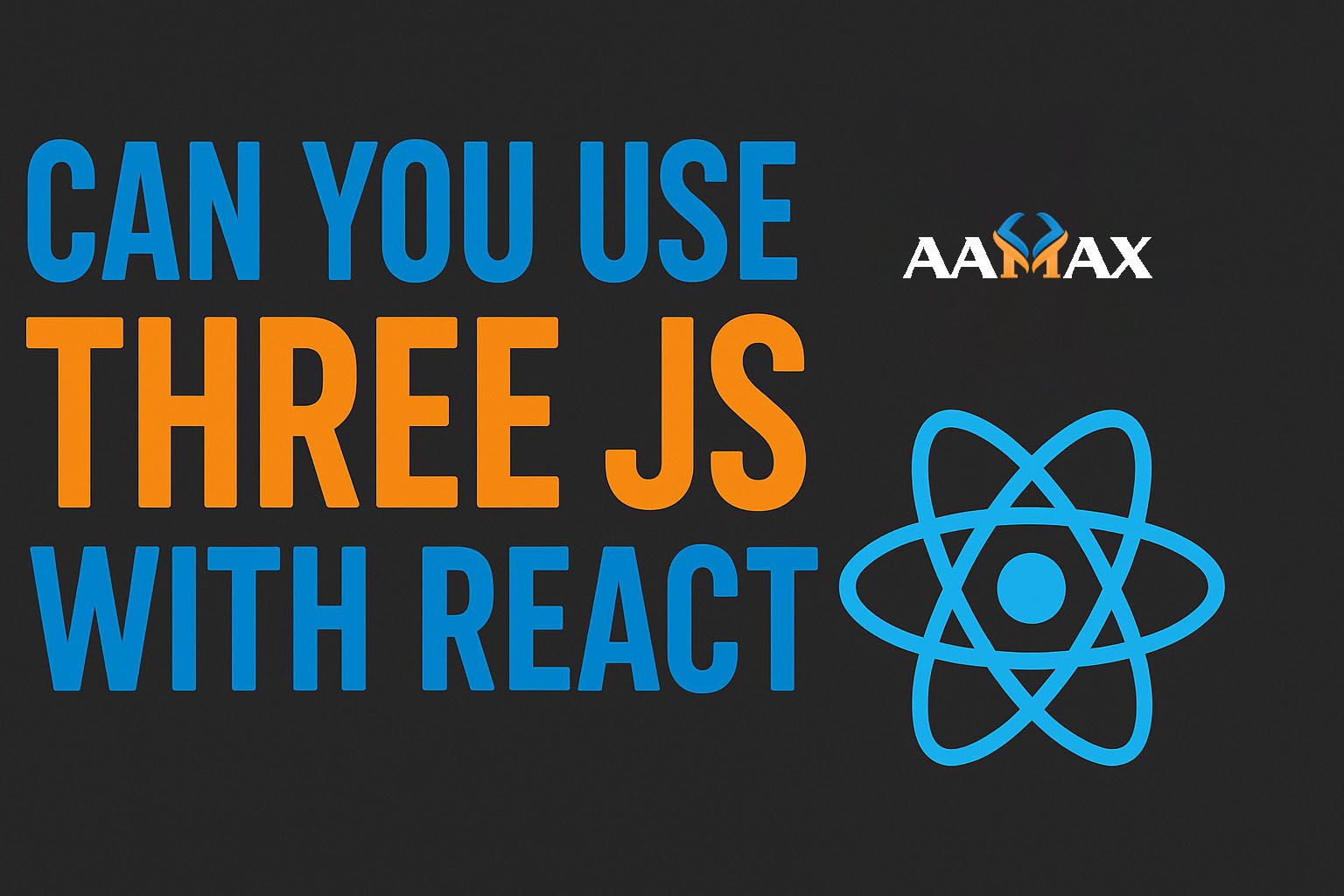
Can You Use Three JS With React
Web development has evolved far beyond static pages and flat design. Today's users expect immersive, interactive experiences --- and that's exactly where Three.js comes in. But if you're already working with React, one of the most popular JavaScript libraries for building dynamic interfaces, you might wonder: Can you use Three.js with React?
The answer is a resounding yes --- and when used correctly, Three.js and React can create visually stunning, high-performance 3D applications. In this article, we'll dive deep into how Three.js works with React, the tools available, performance tips, and why this combination is shaping the future of modern web experiences.
Understanding Three.js: A Quick Overview
Three.js is a powerful JavaScript library that makes working with WebGL (Web Graphics Library) easier. WebGL enables browsers to render 3D graphics without plugins, but coding directly with WebGL can be quite complex. Three.js simplifies that process by providing abstractions like scenes, cameras, lights, meshes, and materials, letting developers create sophisticated 3D environments with much less code.
With Three.js, you can create:\
- 3D animations and visualizations\
- Virtual reality (VR) and augmented reality (AR) experiences\
- Interactive data visualizations\
- Product configurators and simulations\
- 3D games and immersive storytelling interfaces
When integrated with React, these 3D experiences can become part of a modern, component-driven web architecture.
Why Use React with Three.js?
React's component-based architecture, virtual DOM, and state management make it an excellent partner for Three.js. By combining the two, developers can bring reactivity and modularity to 3D scenes --- something that's hard to achieve in pure JavaScript.
Here are some of the key advantages of using React with Three.js:
- Declarative 3D Scenes: You can describe 3D elements as React components, making your code easier to understand and maintain.\
- Reusable Components: Reuse lights, cameras, and objects as components across different parts of your app.\
- State Management: Seamlessly integrate 3D interactions with React state or even libraries like Redux or Zustand.\
- React Ecosystem: Combine 3D scenes with other tools like React Router or Next.js for SSR and routing.\
- UI + 3D Harmony: Build sophisticated interfaces that combine traditional UI and 3D elements without friction.
Ways to Integrate Three.js with React
There are two main approaches to using Three.js within a React project:
1. Direct Integration of Three.js
You can import Three.js directly into your React components and manually
manage the 3D scene lifecycle using React's hooks (e.g., useEffect,
useRef).
Example:
import * as THREE from "three";
import { useEffect, useRef } from "react";
function ThreeScene() {
const mountRef = useRef(null);
useEffect(() => {
const scene = new THREE.Scene();
const camera = new THREE.PerspectiveCamera(75, window.innerWidth / window.innerHeight, 0.1, 1000);
const renderer = new THREE.WebGLRenderer();
renderer.setSize(window.innerWidth, window.innerHeight);
mountRef.current.appendChild(renderer.domElement);
const geometry = new THREE.BoxGeometry();
const material = new THREE.MeshBasicMaterial({ color: 0x00ff00 });
const cube = new THREE.Mesh(geometry, material);
scene.add(cube);
camera.position.z = 5;
const animate = () => {
requestAnimationFrame(animate);
cube.rotation.x += 0.01;
cube.rotation.y += 0.01;
renderer.render(scene, camera);
};
animate();
return () => mountRef.current.removeChild(renderer.domElement);
}, []);
return <div ref={mountRef}></div>;
}
This approach gives you full control but requires more boilerplate and manual cleanup. It's ideal if you need fine-grained control over rendering and performance.
2. Using React Three Fiber (R3F)
For most React developers, the best approach is to use React Three Fiber (R3F) --- a React renderer for Three.js. It abstracts the Three.js complexity into React's declarative syntax, letting you build 3D scenes as easily as writing JSX.
Example using R3F:
import { Canvas } from "@react-three/fiber";
function Box() {
return (
<mesh rotation={[10, 15, 0]}>
<boxGeometry args={[1, 1, 1]} />
<meshStandardMaterial color="hotpink" />
</mesh>
);
}
export default function App() {
return (
<Canvas>
<ambientLight />
<pointLight position={[10, 10, 10]} />
<Box />
</Canvas>
);
}
This syntax is elegant, declarative, and fully React-driven --- making it the most efficient way to use Three.js in React projects.
Benefits of React Three Fiber (R3F)
React Three Fiber simplifies complex 3D development and bridges the gap between React's virtual DOM and Three.js's rendering pipeline. Here's why developers love it:
- Declarative Code: Define 3D objects as JSX elements.\
- Integration with React Hooks: Use hooks like
useFrame()for animations anduseLoader()for textures.\ - Extensibility: Works with Three.js plugins, physics engines, and shaders.\
- Performance Optimization: R3F manages the render loop efficiently and supports concurrent rendering.\
- Community Support: Backed by a large and active developer community.
Popular Libraries that Complement React Three Fiber
To make the most out of R3F, several ecosystem libraries enhance 3D development:
- Drei: Provides prebuilt helpers and components (e.g., cameras, controls, loaders).\
- Rapier / Cannon.js: Add physics simulations for realistic motion and collisions.\
- React Spring: Animate 3D elements using smooth, declarative transitions.\
- Postprocessing: Add visual effects like bloom, depth of field, and motion blur.\
- React XR: For building VR and AR experiences using React Three Fiber.
Practical Use Cases: When to Use Three.js with React
Using Three.js with React isn't just about adding flashy visuals. It can transform user experiences across industries:
- E-commerce Product Viewers: Let users rotate, zoom, and customize 3D models of products.\
- Architecture & Real Estate: Build interactive property tours or 3D floor plans.\
- Education Platforms: Visualize scientific data, molecules, or physics simulations.\
- Gaming & Entertainment: Create browser-based 3D games and immersive storytelling.\
- Data Visualization: Present analytics in engaging 3D charts or network graphs.
SEO and Performance Considerations
A common concern when integrating 3D into web apps is performance and SEO. React and Three.js rely heavily on JavaScript, which may impact load time and indexability. To optimize your project:
- Use lazy loading for 3D assets.\
- Compress textures and models.\
- Implement code splitting and tree shaking.\
- Use Server-Side Rendering (SSR) via frameworks like Next.js if SEO is critical.\
- Keep animations smooth by managing frame rates and GPU usage carefully.
Common Pitfalls and How to Avoid Them
Even though React and Three.js work beautifully together, there are a few challenges to watch out for:
- Memory Leaks: Always clean up scenes, renderers, and event listeners when components unmount.\
- Performance Bottlenecks: Minimize object count and use instancing for repeated meshes.\
- Responsive Design: Make sure your 3D canvas adjusts to different screen sizes.\
- Compatibility Issues: Always keep dependencies (React, R3F, and Three.js) up to date.
Development Workflow for Three.js + React Projects
A typical development workflow involves:
- Setting up a React environment (Vite, CRA, or Next.js).\
- Installing Three.js or React Three Fiber.\
- Creating reusable 3D components.\
- Integrating UI and interactivity using React states.\
- Testing performance and optimizing GPU usage.\
- Deploying via platforms like Vercel or Netlify.
With this setup, you can build professional-grade 3D web experiences while keeping your development workflow efficient.
Why Choose React + Three.js for Future Web Projects
The web is becoming more immersive and experiential. React and Three.js together empower developers to create web applications that feel like native 3D software. Whether you're developing a portfolio, visualization tool, or complex 3D application, this combination provides:
- Flexibility for complex logic.\
- Scalable architecture for large projects.\
- Seamless integration with other web technologies (APIs, databases, etc.).\
- Cross-platform compatibility --- works on browsers, mobile, and VR devices.
Hire Experts for React and Three.js Development
Building a 3D React application requires more than just coding --- it demands expertise in performance optimization, UX design, and SEO-friendly implementation. That's why it's best to work with experienced professionals.
You can hire AAMAX for top-notch MERN Stack Development services. AAMAX is a full-service digital marketing company offering Web Development, Digital Marketing, and SEO Services. With a team skilled in React, Node.js, MongoDB, and Three.js, AAMAX helps businesses create interactive 3D experiences that look amazing and perform flawlessly.
Final Thoughts
So, can you use Three.js with React? Absolutely. The integration opens up a world of creative possibilities, from interactive product displays to immersive web experiences. With the help of tools like React Three Fiber, you can build stunning 3D scenes while maintaining the reactivity and structure of React.
As web technologies evolve, 3D web experiences are no longer just a novelty --- they're becoming a competitive advantage. Whether you're enhancing your brand presence or delivering cutting-edge applications, mastering Three.js with React is a step toward the future of interactive web design.
When in doubt, collaborate with professionals who can bridge creativity, technology, and strategy --- and bring your 3D vision to life on the web.







