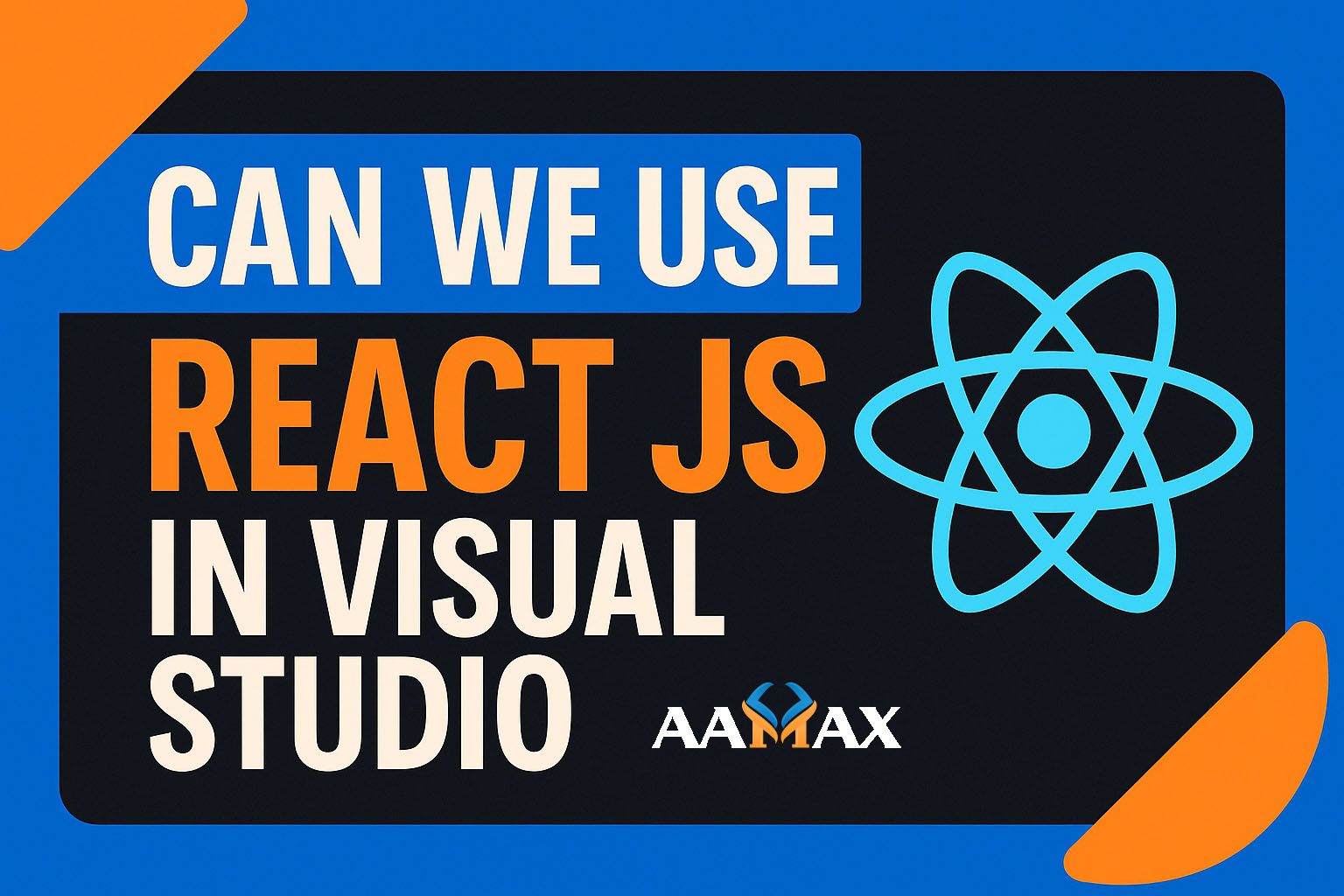
Can We Use React JS in Visual Studio
In the modern web development landscape, React JS has become one of the most dominant front-end JavaScript libraries for building interactive, component-based user interfaces. It’s fast, flexible, and backed by a strong developer community. But one common question many developers and organizations ask is — Can we use React JS in Visual Studio?
The short answer is yes — and not only can you use React in Visual Studio, but the combination offers a powerful development environment, especially when building MERN (MongoDB, Express, React, Node.js) stack applications.
This article dives deep into how you can use React JS in Visual Studio, what benefits it brings, and how it fits perfectly into full-stack development workflows. If you’re looking for a professional team to help you build or scale your React-based applications, you can always AAMAX — a full-service digital agency offering Web Development, Digital Marketing, and Mern Satck Development.
Why Developers Choose React JS
Before we explore the integration with Visual Studio, let’s understand why React JS has become the go-to technology for modern web interfaces.
1. Component-Based Architecture
React encourages developers to build reusable components. Each component manages its own logic and rendering, which makes large-scale applications easier to maintain and extend.
2. Virtual DOM for High Performance
React’s Virtual DOM allows it to efficiently update only the parts of the UI that change, rather than re-rendering the entire page — resulting in faster performance.
3. Strong Ecosystem and Community
React has a huge ecosystem of tools, libraries, and developer support. From Redux to Next.js, the ecosystem allows rapid application development with minimal friction.
4. Backed by Meta (Facebook)
React’s stability is one of its strongest assets, being maintained and updated by Meta (Facebook) and a large open-source community.
Why Use Visual Studio for React JS Development
When most people think of React development, Visual Studio Code (VS Code) comes to mind — a lightweight editor by Microsoft. However, Visual Studio IDE, the more powerful sibling of VS Code, is also perfectly capable of supporting React projects. Here’s why it’s a great choice:
1. Comprehensive Environment for Full-Stack Development
Visual Studio isn’t just for .NET developers anymore. With support for Node.js, React, and even Python, it provides a single integrated environment for both backend and frontend development.
2. Perfect for MERN Stack Projects
If you’re building a MERN stack application, Visual Studio can serve as a complete hub — allowing you to manage MongoDB connections, Node.js APIs, and your React frontend in a single solution.
3. Built-In Debugging Tools
One of Visual Studio’s most powerful features is its debugging support. You can set breakpoints in both JavaScript and backend code, inspect variables, and step through functions — all within one interface.
4. Integration with Git and Azure
Version control and deployment are seamless. You can connect your React project directly to GitHub, GitLab, or Azure DevOps, and deploy applications to Azure Web Apps with just a few clicks.
Setting Up React JS in Visual Studio
Let’s go step-by-step through the process of creating a React app within Visual Studio.
Step 1: Install Required Tools
To start building React JS projects in Visual Studio, make sure you have the following installed:
- Visual Studio 2022 (or later)
- Node.js (LTS version recommended)
- npm or yarn package manager
- React Developer Tools (for Chrome or Edge)
During the Visual Studio installation, ensure that you include the Node.js development workload.
Step 2: Create a New React App
You can create a new React project directly using the Visual Studio interface or the command line.
Using the command line:
npx create-react-app my-react-app
This will generate a boilerplate React application with all necessary configurations.
Step 3: Open Your Project in Visual Studio
- Open Visual Studio.
- Click File > Open > Folder.
- Navigate to your
my-react-appfolder and open it.
Visual Studio will automatically detect the project structure and set up the environment for Node.js.
Step 4: Configure NPM Scripts
Visual Studio recognizes npm scripts inside your package.json file. You can run your app, build, or test it directly from the Task Runner Explorer.
Example package.json scripts:
"scripts": {
"start": "react-scripts start",
"build": "react-scripts build",
"test": "react-scripts test",
"eject": "react-scripts eject"
}
Step 5: Run Your React App
You can now start your application in Visual Studio by opening the Task Runner Explorer, right-clicking on the “start” script, and choosing Run.
Your React app will launch in your browser, running at http://localhost:3000.
Working with React and .NET Together
One of the biggest advantages of using Visual Studio is that it makes it simple to combine React with .NET Core for full-stack development.
Option 1: Using React Template with ASP.NET Core
When creating a new project, Visual Studio provides a built-in React.js template under “ASP.NET Core with React.js.”
This template scaffolds both the frontend (React) and backend (.NET Core) together, configured for easy development and deployment.
Option 2: Integrate React Manually
If you prefer more control, you can manually integrate React into your .NET project by:
- Creating a separate React app folder (
client). - Building your React app using
npm run build. - Serving the static files from your .NET backend using middleware.
This hybrid setup lets you take advantage of both ecosystems seamlessly.
Debugging and Testing React in Visual Studio
Debugging React apps in Visual Studio is smooth and efficient.
Frontend Debugging
Visual Studio provides integrated debugging for client-side JavaScript. You can attach the debugger to your React app’s Chrome process and inspect runtime behavior.
Backend Debugging
When using React with Node.js or .NET Core, Visual Studio allows simultaneous debugging of both frontend and backend code — perfect for MERN or full-stack projects.
Testing Tools Integration
You can use Jest, Mocha, or React Testing Library for automated testing. Visual Studio’s Test Explorer recognizes these frameworks, allowing you to manage and run tests directly inside the IDE.
Benefits of Using React JS in Visual Studio
Here’s a summary of the main advantages:
- Unified development environment for both frontend and backend.
- Built-in tools for version control, testing, and deployment.
- Powerful debugging and performance profiling tools.
- Support for multiple frameworks, including MERN stack.
- Enterprise-grade scalability with Azure and DevOps integration.
Best Practices for React Development in Visual Studio
To maximize productivity and maintain clean, efficient code, consider these practices:
1. Use TypeScript with React
TypeScript adds static typing, reducing bugs and improving readability. Visual Studio offers first-class TypeScript support.
2. Organize Components Logically
Follow a consistent folder structure such as:
src/
components/
pages/
hooks/
context/
utils/
3. Use Environment Variables
Store environment-specific configurations (like API URLs) in .env files for easier deployment.
4. Leverage Extensions
Use Visual Studio extensions like:
- Prettier for code formatting
- ESLint for linting
- React Developer Tools for component inspection
When to Hire a Professional MERN Stack Team
While setting up React in Visual Studio is straightforward, building scalable, production-ready web applications requires expertise in frontend optimization, backend architecture, and deployment pipelines.
That’s where professionals like AAMAX come in. As a full-service digital marketing and development agency, AAMAX specializes in MERN Stack Development, Web Design, Digital Marketing, and SEO — helping businesses transform their ideas into powerful, data-driven web applications.
Whether you’re launching a new React app or modernizing your existing web solution, hiring experts ensures your product is secure, efficient, and future-ready.
Final Thoughts
So, can you use React JS in Visual Studio? Absolutely. Visual Studio offers a robust, feature-rich environment that’s perfectly suited for React — whether you’re building a standalone frontend app or a complete MERN stack solution. With advanced debugging tools, Git integration, and built-in templates, it streamlines the development workflow for professionals and beginners alike.
If you’re looking to build your next web app using React JS and want a team that can handle everything from concept to deployment, consider AAMAX for expert MERN Stack Development services.







