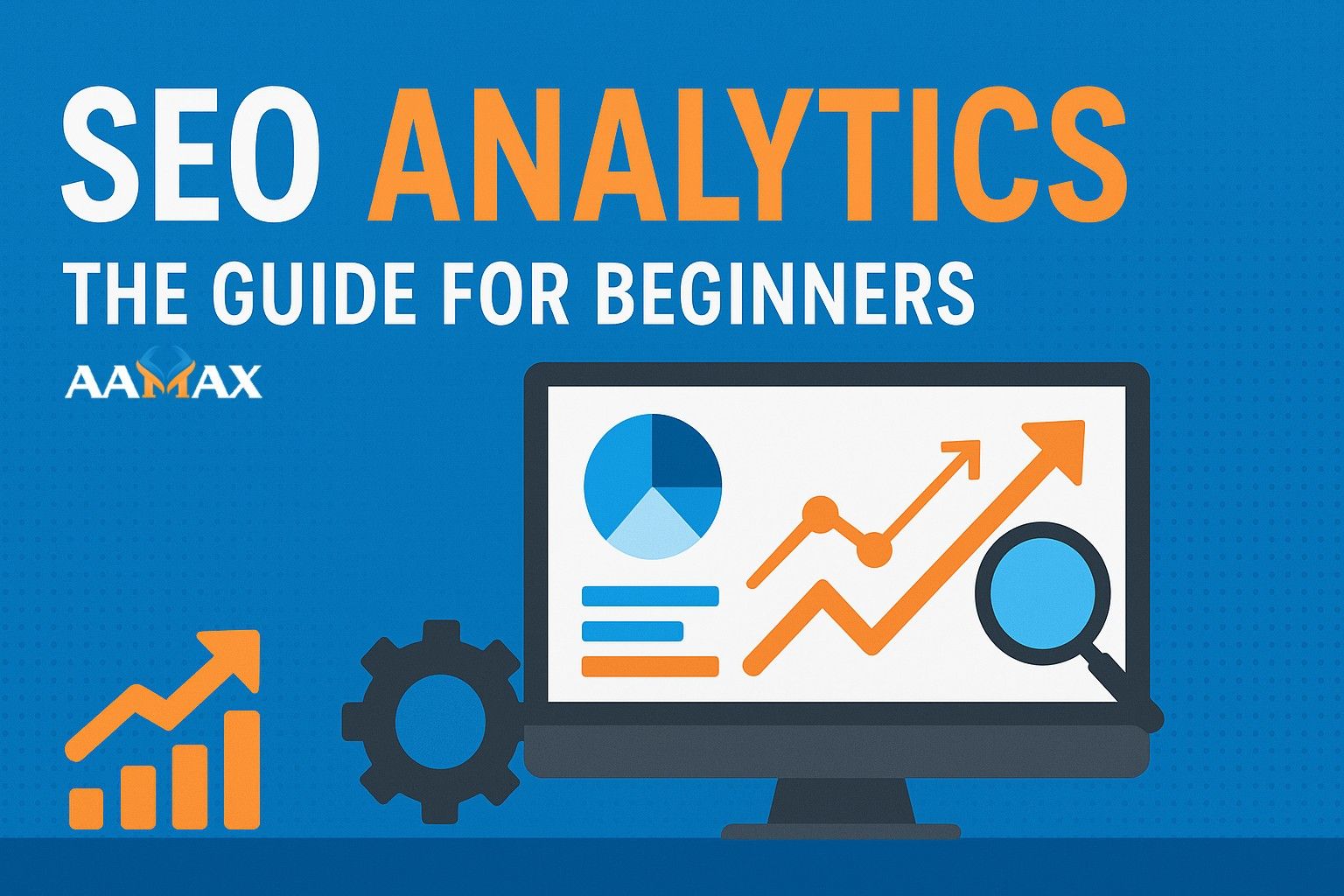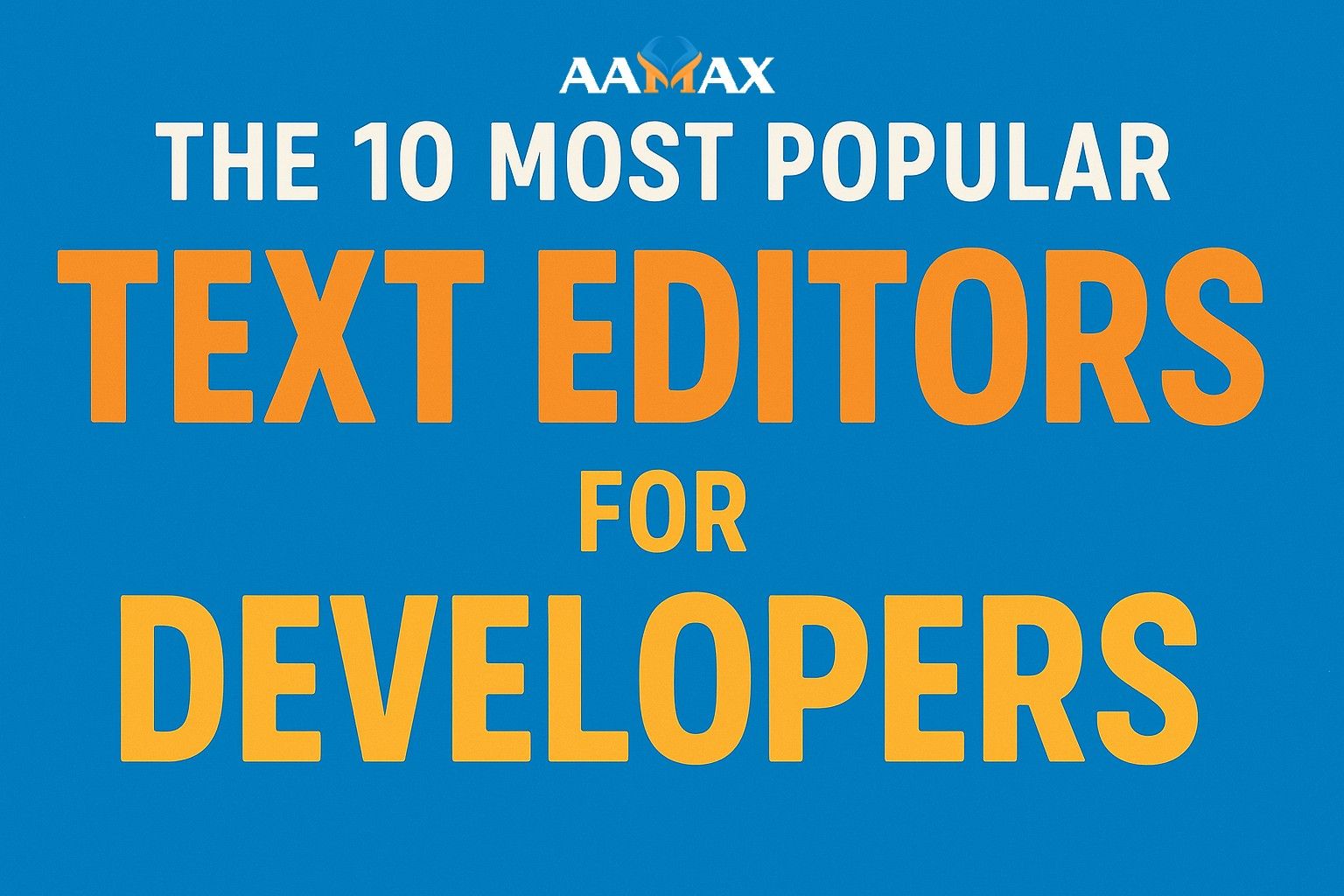Video Format Conversion Made Easy: Maintain Quality Every Time
Have you ever tried to play a video, only to find that it won't open or looks blurry? This is a common problem when videos are saved in the wrong format or converted the wrong way. You might lose quality, get choppy playback, or worse, be unable to open the file at all. In this blog, you'll learn how to easily convert videos to any format without losing quality. Stick around to learn smart, simple tips that keep your videos sharp and professional every time.
Why Video Formats Even Matter
Different video formats work better for different tasks. Some are best for editing, others are perfect for sharing online. Formats like MOV or ProRes are often used in professional video editing because they keep more detail and quality. On the other hand, formats like MP4 are widely used and supported by most devices. MP4 files are smaller and easier to share. That's why it's important to understand which format works best for your needs and how to make the switch the right way.
How Converting Works Behind the Scenes
When you convert a video, you're changing how the file is stored and read by a device. These are packed into a format, which is also called a container. MP4, MOV, and AVI are all examples of containers. Inside these containers, a video file uses something called a codec to compress and store the video and audio. Codecs decide how the video is stored and how much space it takes up. Choosing the right container and codec helps you keep the best balance between quality and file size.
Choosing The Best Format For Your Video
Before converting, think about what you'll use the video for. If you plan to upload it online, MP4 is usually the best choice because it works on most devices and websites. If you're editing in software like Final Cut Pro, MOV or ProRes might be better since they keep more quality during editing. Let's say you need to upload a video to a website, but your file is in MOV. You might choose to convert MOV to MP4 so the video plays smoothly and takes up less space. This is a smart move, especially when you're sharing videos with friends or uploading them to social media.
Avoiding Quality Loss When Converting
The biggest mistake people make when converting videos is not checking the settings. Using poor settings can cause videos to look blurry, pixelated, or out of sync. If you want to keep the video quality high, make sure to choose the right resolution, bitrate, and codec. Resolution refers to how clear your video looks. If your video was recorded in HD, don't lower the resolution when converting. Bitrate is the amount of data used to show each second of video. Always use trusted tools or software that allow you to adjust these settings. Some free converters lower the quality automatically to make files smaller, so it's worth checking what settings they're using.
Choosing The Right Tool For The Job
There are plenty of tools available for converting videos. Some are free and easy to use, while others provide advanced settings for greater control. If you're just starting out, using an online converter is a convenient way to begin. For those who need to convert multiple videos or want more customization, dedicated software offers features like adjusting resolution, bitrate, and codec. Many also let you preview the video before saving the final version. Keeping Your Audio Clear And In Sync While video quality is important, don't forget about the sound. A lot of people convert video and find that the audio is out of sync or sounds strange. This usually happens when the audio settings change too much during the conversion. To keep the audio clear, make sure your converter keeps the same sample rate and audio codec. Just like video, audio also uses codecs to store sound in smaller sizes. AAC is a good, modern audio codec that works well with MP4 and keeps the sound sharp.
Why File Size Matters
Big video files can take forever to upload, use up phone storage, and slow down websites. That's why many people choose to convert videos to smaller formats. But shrinking the file too much can ruin the quality. The key is to find the right balance. Use the smallest file size you can without making the video look or sound bad. Formats like MP4 with the H.264 codec are great at keeping quality while making the file smaller.
When To Use MOV Or ProRes
There are times when you do want the bigger file size. If you're editing a video that will be shown on a big screen or needs color correction, you might want to stick with MOV or ProRes. These formats save more data and give editors more room to work with. However, once the video is finished and ready to share, it makes sense to convert it to a smaller format. This way, you keep the editing quality during the work process and still get a good-looking file to share or post online.
Here's How To Keep It Simple And Sharp
Now you know that converting videos doesn't have to be hard or confusing. If you take time to pick the right format, tool, and settings, you can make sure your videos always look and sound great. Whether you need to send a short clip to a friend or post something online, you can do it without losing quality. The trick is not to rush. Look at what your video will be used for, and pick the best setup for that use. Converting doesn't take much time, and once you get used to it, it becomes second nature.
Keep Your Videos Looking Great Every Time
Changing a video's format doesn't mean you have to give up quality. With the right approach, you can keep your videos sharp, clear, and ready to share. Now that you know how to handle file types, settings, and tools, you're ready to convert like a pro. Even if your goal is just to save space or get better playback, you'll get it done without any stress. Did this guide help you? Browse the rest of this section for more advice on a variety of topics.